Loading
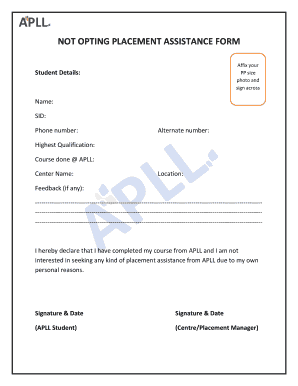
Get Apll Form Download Pdf
How it works
-
Open form follow the instructions
-
Easily sign the form with your finger
-
Send filled & signed form or save
How to fill out the Apll Form Download Pdf online
Filling out the Apll Form Download Pdf is essential for students who wish to opt out of placement assistance. This guide will provide clear instructions for completing the form accurately and efficiently.
Follow the steps to complete the Apll Form Download Pdf online.
- Click ‘Get Form’ button to obtain the form and open it in your preferred online editor.
- Affix your passport-sized photo in the designated area of the form, ensuring it is clear and properly sized.
- In the 'Student Details' section, fill in your name, student identification number (SID), primary phone number, and an alternate contact number. Make sure all information is accurate and up to date.
- Provide your highest qualification achieved and specify the course you completed at APLL. Additionally, include the name of the center where you studied.
- Indicate your location within the provided space.
- If you have any feedback regarding your experience, you can include it in the feedback section, though this step is optional.
- Ensure you read the declaration statement carefully. By signing, you confirm that you have completed your course and are opting out of placement assistance for personal reasons.
- Affix your signature and date at the specified areas. Also, the center or placement manager must provide their signature and date in the corresponding field.
- Once all sections are completed, you can save changes, download the filled form, print it for your records, or share it as needed.
Start filling out the Apll Form Download Pdf online today to complete your documentation process.
Related links form
Industry-leading security and compliance
US Legal Forms protects your data by complying with industry-specific security standards.
-
In businnes since 199725+ years providing professional legal documents.
-
Accredited businessGuarantees that a business meets BBB accreditation standards in the US and Canada.
-
Secured by BraintreeValidated Level 1 PCI DSS compliant payment gateway that accepts most major credit and debit card brands from across the globe.


