Loading
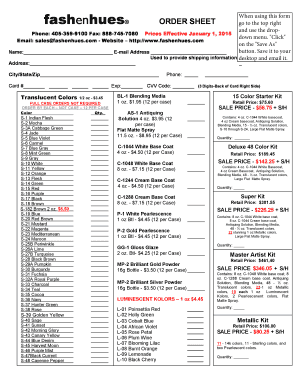
Get Order Sheet - Fashenhues
How it works
-
Open form follow the instructions
-
Easily sign the form with your finger
-
Send filled & signed form or save
How to fill out the Order Sheet - Fashenhues online
Filling out the Order Sheet - Fashenhues online is a straightforward process that allows users to order a variety of paint products easily. This guide provides a comprehensive walkthrough of each section of the form, ensuring that users can complete it accurately and efficiently.
Follow the steps to successfully complete your Order Sheet
- Click the ‘Get Form’ button to access the Order Sheet - Fashenhues online. This action will allow you to open the form in your document editor.
- Enter your name in the designated field labeled 'Name'. This information is crucial for processing your order.
- Provide your email address in the 'E-mail Address' field. This will be used for order confirmation and communication.
- Fill in your shipping address details in the 'Address' section, including city, state, and zip code to ensure accurate delivery.
- Enter your phone number in the specified field to facilitate communication about your order if needed.
- Complete the payment information by entering your card number, expiration date, and CVV code in the respective fields.
- Select the desired translucent colors by filling in the quantity next to each color choice. Ensure to specify the exact quantities you wish to order.
- Review your selections, ensuring all fields and quantities are correctly completed to avoid any issues with your order.
- Once satisfied with your entries, locate the 'Save As' button in the top right corner to save your completed form to your device.
- After saving, you can download, print, or share your Order Sheet as needed.
Start completing your Order Sheet - Fashenhues online today for a seamless ordering experience.
Steps to Create an Order Form Decide what to sell. ... Choose a form builder tool. ... Customize the template with proper fields. ... Add photos of the products. ... Customize the order form with branding. ... Set up a payment method. ... Set up a success message. ... Share the order form.
Industry-leading security and compliance
US Legal Forms protects your data by complying with industry-specific security standards.
-
In businnes since 199725+ years providing professional legal documents.
-
Accredited businessGuarantees that a business meets BBB accreditation standards in the US and Canada.
-
Secured by BraintreeValidated Level 1 PCI DSS compliant payment gateway that accepts most major credit and debit card brands from across the globe.


