Loading
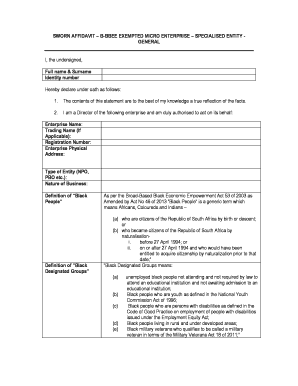
Get Sworn Affidavit Pdf
How it works
-
Open form follow the instructions
-
Easily sign the form with your finger
-
Send filled & signed form or save
How to fill out the Sworn Affidavit Pdf online
This guide provides clear and comprehensive instructions on how to fill out the Sworn Affidavit Pdf electronically. Whether you are familiar with legal documents or navigating this process for the first time, this step-by-step guide will assist you in completing the affidavit accurately and confidently.
Follow the steps to complete the Sworn Affidavit Pdf.
- Click 'Get Form' button to obtain the form and open it in the editor.
- Enter full name and surname in the designated field to identify the deponent.
- Provide the identity number in the specified space to ensure proper identification.
- In the section that begins 'I hereby declare under oath...', review the declaration statement and confirm that the contents are accurate to the best of your knowledge.
- Fill in the details of the enterprise, including the enterprise name, trading name (if applicable), registration number, physical address, type of entity, and nature of business.
- Refer to the definitions of 'Black People' and 'Black Designated Groups' to ensure accurate understanding when filling related sections.
- Complete the percentages of Black beneficiaries, Black female beneficiaries, and Black designated group beneficiaries in the appropriate fields as per the guidelines provided.
- Break down the beneficiary percentages for Black Youth, Black Disabled, Black Unemployed, Black People living in rural areas, and Black Military Veterans as indicated.
- Indicate total revenue or allocated budget for the latest financial year-end by entering the amount.
- Select the applicable B-BBEE Level Contributor by ticking the corresponding box based on your findings.
- Carefully read the final declaration that states understanding and acceptance of the affidavit's content.
- Sign the affidavit in the section marked 'Deponent Signature' and enter the date of signature.
- Ensure the affidavit is stamped and signed by the Commissioner of Oaths to validate the document.
- Once all sections are filled out completely, save changes, download, print, or share the affidavit as needed.
Complete your Sworn Affidavit Pdf online today to ensure a smooth submission process.
I, __________________________________________, hereby make the following statement: I swear (or affirm) that the information in the statement above and on the attached page(s) is true to the best of my knowledge or belief. Sworn to and subscribed before me on this date.
Industry-leading security and compliance
US Legal Forms protects your data by complying with industry-specific security standards.
-
In businnes since 199725+ years providing professional legal documents.
-
Accredited businessGuarantees that a business meets BBB accreditation standards in the US and Canada.
-
Secured by BraintreeValidated Level 1 PCI DSS compliant payment gateway that accepts most major credit and debit card brands from across the globe.


