Loading
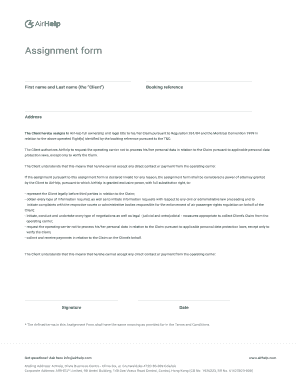
Get Assignment Form - Amazon S3
How it works
-
Open form follow the instructions
-
Easily sign the form with your finger
-
Send filled & signed form or save
How to fill out the Assignment Form - Amazon S3 online
Completing the Assignment Form - Amazon S3 online is essential for transferring ownership of your claim to AirHelp. This guide provides clear instructions on filling out each section of the form to ensure a smooth submission process.
Follow the steps to complete the Assignment Form online.
- Click 'Get Form' button to obtain the form and open it in the editor.
- Provide your first name and last name in the designated fields, clearly identifying yourself as the 'Client'.
- In the next section, enter the booking reference associated with your flight, ensuring accuracy to avoid any processing issues.
- Review the statement that assigns full ownership and legal title of your claim to AirHelp under Regulation 261/04 and the Montreal Convention 1999, confirming your understanding of the terms.
- Authorize AirHelp to handle your personal data according to applicable laws, noting that you will not accept direct contact from the operating carrier.
- Sign and date the document in the appropriate fields at the end of the form to validate your assignment.
- After completing all sections, you can save your changes, download the filled form, print it, or share it as necessary.
Complete the Assignment Form online today to ensure your claim is processed efficiently.
IAM Policies: Allows Read and Write Access to a Specific S3 Bucket.
Industry-leading security and compliance
US Legal Forms protects your data by complying with industry-specific security standards.
-
In businnes since 199725+ years providing professional legal documents.
-
Accredited businessGuarantees that a business meets BBB accreditation standards in the US and Canada.
-
Secured by BraintreeValidated Level 1 PCI DSS compliant payment gateway that accepts most major credit and debit card brands from across the globe.


