Loading
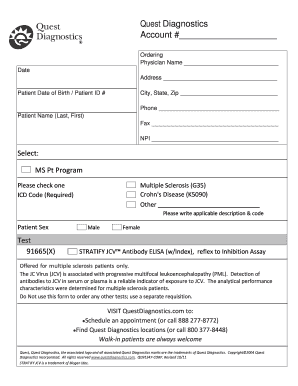
Get Quest Diagnostics Formjcv
How it works
-
Open form follow the instructions
-
Easily sign the form with your finger
-
Send filled & signed form or save
How to fill out the Quest Diagnostics FormJCV online
This guide will help you navigate the process of completing the Quest Diagnostics FormJCV online. With step-by-step instructions, you will be able to efficiently provide the necessary information for your medical testing needs.
Follow the steps to complete the Quest Diagnostics FormJCV online.
- Press the ‘Get Form’ button to access the form and open it for editing.
- Fill in your account number in the designated field. This is essential for proper record-keeping.
- Enter the name of the ordering physician in the corresponding field to ensure they receive the test results.
- Provide the date of filling out the form, which helps in tracking the request.
- Complete the address section with your current address information, including city, state, and zip code.
- Include the patient's date of birth or patient ID number; this information is crucial for identification.
- Specify a contact phone number to facilitate communication regarding the test.
- Input the patient's name, ensuring it is written in the last name, first name format.
- Provide the fax number, along with the NPI number if applicable, for healthcare record management.
- Select the appropriate options for the test needed, such as multiple sclerosis or Crohn’s disease, and enter the ICD code as required.
- Identify the patient's sex by selecting 'male' or 'female'.
- Confirm the selected test: the STRATIFY JCV Antibody ELISA (w/Index), reflex to Inhibition Assay. Ensure clarity on the purpose of this ordering similar for multiple sclerosis patients.
- Review all entered information for accuracy and completeness to prevent any delays.
- Once confirmed, save your changes and download or print the completed form for your records, or proceed to share it as needed.
Complete your documents online today for a seamless experience.
To use MyQuest, simply create an account on the website or download the mobile app for iOS or Android devices. Once logged in, you will be able to easily make an appointment by selecting from available dates and times at any nearby Quest Diagnostics location.
Industry-leading security and compliance
US Legal Forms protects your data by complying with industry-specific security standards.
-
In businnes since 199725+ years providing professional legal documents.
-
Accredited businessGuarantees that a business meets BBB accreditation standards in the US and Canada.
-
Secured by BraintreeValidated Level 1 PCI DSS compliant payment gateway that accepts most major credit and debit card brands from across the globe.


