Loading
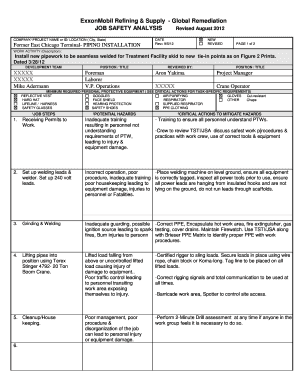
Get Job Safety Analysis. Form
How it works
-
Open form follow the instructions
-
Easily sign the form with your finger
-
Send filled & signed form or save
How to fill out the JOB SAFETY ANALYSIS. FORM online
The JOB SAFETY ANALYSIS. FORM is an essential document that helps ensure workplace safety by identifying potential hazards and outlining necessary precautions. This guide provides step-by-step instructions on how to accurately complete the form online.
Follow the steps to seamlessly complete the JOB SAFETY ANALYSIS. FORM.
- Click ‘Get Form’ button to access the JOB SAFETY ANALYSIS. FORM and open it in your preferred online editor.
- Fill in the company or project name along with the location, including the city and state. This section is crucial as it identifies the specific job for which the safety analysis is being conducted.
- Enter the date of the analysis. Ensure that the revision date is noted, for example, Rev> 9/5/12, to keep track of updates to the form.
- Provide a detailed description of the work activity in the designated field. This section should outline the tasks to be performed, such as 'Install new pipework to be seamless welded for Treatment Facility skid to new tie-in points.'
- List the names and positions of the development team members involved in the project. This ensures accountability and traceability.
- Identify the minimum required personal protective equipment (PPE) for the task. Check all applicable items, including hard hats, safety glasses, and gloves, ensuring all required equipment is noted.
- For each job step, describe the core activities involved. Ensure to sequentially list all the steps taken during the operation.
- In the potential hazards section, specify the risks associated with each job step. Consider aspects like inadequate training or equipment failure and describe these risks thoroughly.
- Outline critical actions to mitigate identified hazards. This section should detail specific training or procedures necessary to minimize risks effectively.
- Once all fields are completed, review the document for accuracy. Finalize your entries by saving your changes. You can then download, print, or share the completed form as needed.
Complete your JOB SAFETY ANALYSIS. FORM online today to ensure a safer workplace.
A Breakdown of the 4 Steps of a Job Safety Analysis (JSA) Choose a job to analyze. At some point you would ideally do a JSA for every job performed in your workplace. ... Break the job down into specific tasks. ... Determine hazards and risk present in each task. ... Identify preventative controls and residual risk.
Industry-leading security and compliance
US Legal Forms protects your data by complying with industry-specific security standards.
-
In businnes since 199725+ years providing professional legal documents.
-
Accredited businessGuarantees that a business meets BBB accreditation standards in the US and Canada.
-
Secured by BraintreeValidated Level 1 PCI DSS compliant payment gateway that accepts most major credit and debit card brands from across the globe.


