Loading
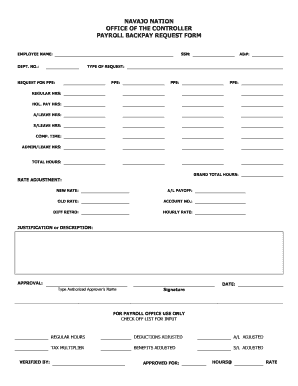
Get Payroll Backpay Request Form
How it works
-
Open form follow the instructions
-
Easily sign the form with your finger
-
Send filled & signed form or save
How to fill out the PAYROLL BACKPAY REQUEST FORM online
Filing a payroll backpay request can seem daunting, but it is a crucial step in securing the compensation you are entitled to. This guide will walk you through each section of the PAYROLL BACKPAY REQUEST FORM to ensure that you complete it accurately and efficiently.
Follow the steps to complete the payroll backpay request form online.
- Click the ‘Get Form’ button to access the PAYROLL BACKPAY REQUEST FORM and open it in your preferred online editor.
- Begin by entering your name in the 'EMPLOYEE NAME' field to identify yourself on the form.
- Provide your Social Security Number (SSN) in the designated section for identification.
- Fill in your department number (DEPT. NO.) to allocate your request to the correct department.
- Include your employee number (AB#) in the applicable field to ensure proper tracking of your request.
- Indicate the type of request you are making by selecting from the 'TYPE OF REQUEST' options available.
- If applicable, complete the 'REQUEST FOR PPE' section by listing any personal protective equipment (PPE) requested.
- Specify regular hours worked, holiday pay hours, annual leave hours, sick leave hours, and any compensatory time in their respective fields.
- Calculate the total hours worked and enter the figure in the 'TOTAL HOURS' section. Ensure to provide accurate totals for a seamless processing.
- In the 'RATE ADJUSTMENT' section, provide any new rate or adjustments to your existing pay rate as necessary.
- Fill out the appropriate account number and provide any required documentation detailing differences in retroactive pay (DIFF RETRO) if applicable.
- Offer a clear justification or description of your request in the provided section to support your case.
- Include the name of the authorized approver in the 'APPROVAL' section along with their signature to validate your request.
- Once all sections are accurately filled out, review your document for completeness. Save your changes and download a copy of the filled form for your records.
- You may print or share the completed PAYROLL BACKPAY REQUEST FORM as needed for submission.
Complete your payroll backpay request form online today to ensure you receive any owed compensation promptly.
Common causes for awarding back pay may include: Classification errors. Minimum wage violations. Payment errors.
Industry-leading security and compliance
US Legal Forms protects your data by complying with industry-specific security standards.
-
In businnes since 199725+ years providing professional legal documents.
-
Accredited businessGuarantees that a business meets BBB accreditation standards in the US and Canada.
-
Secured by BraintreeValidated Level 1 PCI DSS compliant payment gateway that accepts most major credit and debit card brands from across the globe.


