Loading
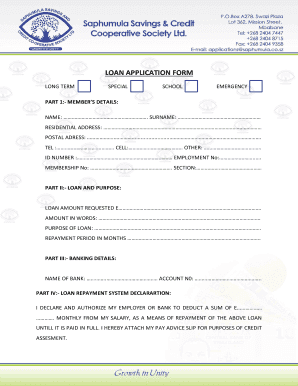
Get Saphumula Forms
How it works
-
Open form follow the instructions
-
Easily sign the form with your finger
-
Send filled & signed form or save
How to fill out the Saphumula Forms online
Completing the Saphumula Forms online can streamline your loan application process. This guide will provide a step-by-step approach to help you accurately fill out each section with confidence.
Follow the steps to easily complete your Saphumula Forms.
- Press the ‘Get Form’ button to download the Saphumula Forms and open it in your preferred online editor.
- Begin with Part 1, 'Member's Details.' Enter your first and last name, residential address, postal address, and telephone numbers. Include your ID number, employment number, and membership number for identification.
- Move to Part II, 'Loan and Purpose.' Specify the amount of the loan you are requesting in numerical form and in words. Clearly state the purpose of the loan and the repayment period in months.
- In Part III, 'Banking Details,' provide the name of your bank and your account number where deposits will be made.
- For Part IV, 'Loan Repayment System Declaration,' authorize your employer or bank to deduct the specified monthly repayment amount from your salary. Attach your pay advice slip for credit assessment.
- In Part V, 'Security,' list any assets you pledge as security against the loan, detailing their ordinary savings value and any other specified assets.
- Complete Part VI, 'Declaration by Applicant.' Sign to confirm your understanding of the loan terms and the accuracy of the information you provided.
- Part VII, 'Management Recommendation,' will be filled out by a management representative after reviewing your application. They will state their decision regarding approval, deferral, or rejection.
- In Part VIII, 'Credit/Supervisory Committee,' the committee will finalize their decision, which includes approved amounts and terms.
- Fill in Part IX, 'Loan Payment,' detailing your payment method, amount, and signature of the treasurer for office records.
- Finally, complete Part X, 'Office Use,' where the necessary balances and shares will be recorded.
- Once you have filled out the form and reviewed all sections for accuracy, save your changes. You can then download, print, or share the completed form as needed.
Start filling out your Saphumula Forms online today to ensure a smooth application process!
Industry-leading security and compliance
US Legal Forms protects your data by complying with industry-specific security standards.
-
In businnes since 199725+ years providing professional legal documents.
-
Accredited businessGuarantees that a business meets BBB accreditation standards in the US and Canada.
-
Secured by BraintreeValidated Level 1 PCI DSS compliant payment gateway that accepts most major credit and debit card brands from across the globe.


