Loading
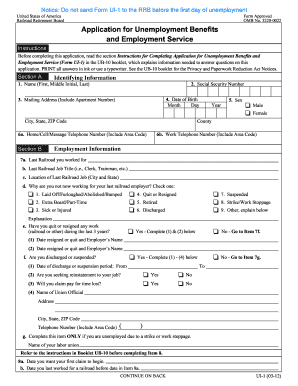
Get Rrb Ui-1 2012-2026
How it works
-
Open form follow the instructions
-
Easily sign the form with your finger
-
Send filled & signed form or save
How to fill out the RRB UI-1 online
Filling out the RRB UI-1 form is an essential step for users seeking unemployment benefits through the Railroad Retirement Board. This guide provides comprehensive, step-by-step instructions to assist you in completing the form accurately and efficiently.
Follow the steps to complete your RRB UI-1 application online.
- Click ‘Get Form’ button to access the RRB UI-1 form and open it in your document editor.
- In Section A, provide your identifying information. Fill in your full name, Social Security number, date of birth, and mailing address, ensuring all details are accurate.
- Indicate your sex by selecting the appropriate checkbox and provide your county and telephone numbers in Section A.
- Move to Section B, where you'll need to provide your last employment details. Include the name of the last railroad you worked for, your job title, job location, and the reason for leaving your last job, selecting the relevant option.
- If applicable, provide details about any work quit or resigned from in the past three years, including dates and employer names.
- Complete any additional questions related to strikes, job protection plans, or severance pay, if relevant to your situation.
- In Section C, answer questions regarding your school attendance status and any future educational plans.
- Proceed to Section D to disclose any other benefits you are receiving, filling in the necessary details regarding types and amounts of benefits.
- In Section E, provide your direct deposit information, attaching a voided check if required to ensure accurate payment deposit.
- Finally, in Section F, certify that all information provided is truthful and complete. Sign and date the form before submitting it.
Complete your RRB UI-1 form online today to ensure timely processing of your unemployment benefits.
A UI number is your unique identifier assigned to you for Unemployment Insurance purposes. This number is essential when applying for benefits, as it helps streamline the process. Ensure you keep your UI number safe and readily accessible for future reference, especially during unemployment.
Industry-leading security and compliance
US Legal Forms protects your data by complying with industry-specific security standards.
-
In businnes since 199725+ years providing professional legal documents.
-
Accredited businessGuarantees that a business meets BBB accreditation standards in the US and Canada.
-
Secured by BraintreeValidated Level 1 PCI DSS compliant payment gateway that accepts most major credit and debit card brands from across the globe.


