Loading
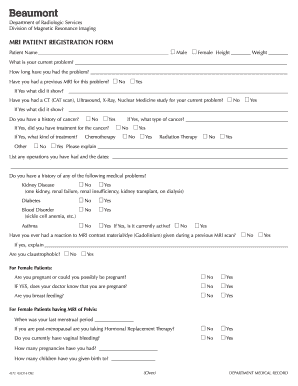
Get Beaumont Health System Mri Patient Information Form 2016-2025
How it works
-
Open form follow the instructions
-
Easily sign the form with your finger
-
Send filled & signed form or save
How to fill out the Beaumont Health System MRI Patient Information Form online
Filling out the Beaumont Health System MRI Patient Information Form online is a straightforward process. This guide provides step-by-step instructions to help you accurately complete each section of the form.
Follow the steps to fill out the MRI Patient Information Form online
- Click ‘Get Form’ button to obtain the form and open it in the editor.
- Begin by entering your full name in the designated field. Specify your gender by selecting either 'Male' or 'Female'.
- Provide your height and weight in the respective fields for the healthcare provider's records.
- Describe your current medical issue in the provided space and indicate how long you have been experiencing this issue.
- If you have had a previous MRI concerning this problem, select 'Yes' and provide details on what it showed; otherwise, select 'No'.
- Indicate if you have undergone any other imaging studies (CT, ultrasound, X-ray, nuclear medicine) for your problem, and provide the findings if applicable.
- Disclose your history of cancer, detailing the type and treatment if applicable. Select 'Yes' or 'No' for each question.
- List any past surgeries along with the dates.
- Answer questions regarding various medical issues, including kidney disease, blood disorders, diabetes, and asthma, selecting 'Yes' or 'No' as appropriate.
- Address the MRI contrast material allergy question and signifying claustrophobia by selecting 'Yes' or 'No'.
- Answer specific questions related to pregnancy and menstrual history for female patients.
- Provide details about any implanted medical devices or other health concerns as outlined in the safety screening section.
- Once you have filled out all sections, review the information for accuracy, then save changes, download, print, or share the completed form.
Complete your forms online today for a seamless registration experience.
When filling out a release of medical records form for Beaumont Health System, start by providing your contact information and specifying which records you want to access. Include the recipient’s information if you wish to send it elsewhere. Lastly, make sure to sign and date the form to confirm your request.
Industry-leading security and compliance
US Legal Forms protects your data by complying with industry-specific security standards.
-
In businnes since 199725+ years providing professional legal documents.
-
Accredited businessGuarantees that a business meets BBB accreditation standards in the US and Canada.
-
Secured by BraintreeValidated Level 1 PCI DSS compliant payment gateway that accepts most major credit and debit card brands from across the globe.


