Loading
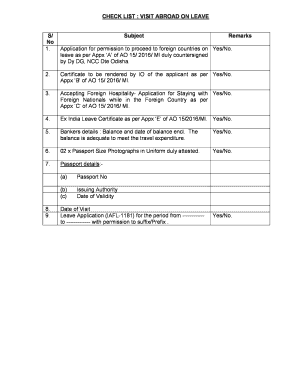
Get Appln Form For Foreign Visit -officers
How it works
-
Open form follow the instructions
-
Easily sign the form with your finger
-
Send filled & signed form or save
How to fill out the APPLN FORM FOR FOREIGN VISIT -OFFICERS online
Filling out the APPLN FORM FOR FOREIGN VISIT -OFFICERS online is an essential process for individuals looking to travel abroad on official leave. This guide provides a step-by-step approach to ensure every necessary detail is accurately completed.
Follow the steps to successfully complete your application.
- Click the ‘Get Form’ button to obtain the form and open it in the online editor.
- Begin by entering your full name, number, rank, and regiment or corps in the designated fields in block capital letters.
- Provide your current appointment details along with the duration of your visit and the countries you plan to visit.
- Clearly state the purpose of your visit and indicate your date of departure and return.
- Fill in your postal address and contact details for each country you will visit.
- Include your email address, and if you plan to accept hospitality from foreign nationals, provide the required documentation as outlined in the form.
- Complete the section regarding your passport details, including passport number, validity, and issuing authority.
- Outline your approximate expenditure for the trip, along with its sources.
- Attach two passport-size photographs in uniform that are duly attested.
- After filling out all sections, review your application for accuracy. You can save changes, download the form for later reference, or submit it directly.
Start filling out your APPLN FORM FOR FOREIGN VISIT -OFFICERS online today.
You must submit your DS-160 application online prior to making an appointment for an interview at the Embassy or Consulate.
Industry-leading security and compliance
US Legal Forms protects your data by complying with industry-specific security standards.
-
In businnes since 199725+ years providing professional legal documents.
-
Accredited businessGuarantees that a business meets BBB accreditation standards in the US and Canada.
-
Secured by BraintreeValidated Level 1 PCI DSS compliant payment gateway that accepts most major credit and debit card brands from across the globe.


