Loading
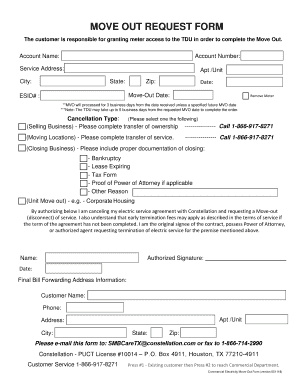
Get Apt /unit
How it works
-
Open form follow the instructions
-
Easily sign the form with your finger
-
Send filled & signed form or save
How to fill out the Apt /Unit online
Filling out the Apt /Unit form is an essential step in ensuring a smooth move-out process. Follow this guide to navigate each section of the form and provide the necessary information accurately.
Follow the steps to complete the Apt /Unit form online.
- Click ‘Get Form’ button to acquire the form and open it in the editor.
- Fill in the 'Account Name' field with the name associated with your account. Ensure the name is spelled correctly to avoid any processing issues.
- Enter your 'Account Number' in the designated field. This number can usually be found on your account statements.
- Complete the 'Service Address' section by providing the complete address where the service is currently active, including 'City,' 'State,' and 'Zip Code'.
- Specify the 'Move-Out Date'. This is the date you request the service to be disconnected.
- Fill in the 'ESID#', which is your Electric Service Identifier number, to help identify your service location.
- Select the appropriate 'Cancellation Type' from the listed options. Depending on your reason for moving out, specific actions or documentation may be required.
- In the 'Authorized Signature' area, sign to confirm your request for disconnection of service. Ensure your signature matches the one on the original contract.
- Provide your name and the date of completion in the respective fields below the signature.
- Fill out the 'Final Bill Forwarding Address Information,' including the 'Customer Name,' 'Phone,' and the new forwarding address to receive your final bill.
- After thoroughly reviewing the form for accuracy, you can save your changes, download, print, or share the form as needed.
Complete your documents online for a hassle-free move-out experience.
It's just the designation it was given when this address was built. Functionally — there's no difference whether your unit is 'unit #9', 'apartment #9', or just plain '#9', and it's all just a way of identifying the location. Whoever applied for the numbering wrote “apt #9" so that's what you're stuck with.
Industry-leading security and compliance
US Legal Forms protects your data by complying with industry-specific security standards.
-
In businnes since 199725+ years providing professional legal documents.
-
Accredited businessGuarantees that a business meets BBB accreditation standards in the US and Canada.
-
Secured by BraintreeValidated Level 1 PCI DSS compliant payment gateway that accepts most major credit and debit card brands from across the globe.


