Loading
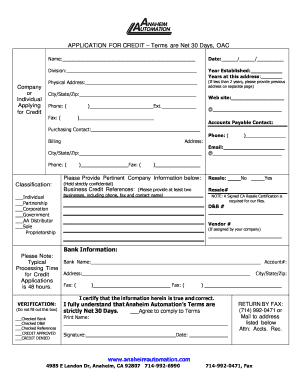
Get Net 30 Oac
How it works
-
Open form follow the instructions
-
Easily sign the form with your finger
-
Send filled & signed form or save
How to fill out the Net 30 Oac online
Filling out the Net 30 Oac form is an essential step for individuals or companies applying for credit terms. This guide will provide you with step-by-step instructions to ensure you complete the form accurately and effectively.
Follow the steps to complete your application for credit
- Click the ‘Get Form’ button to access the Net 30 Oac form online and open it in your preferred document editor.
- Begin by entering the name of the company or individual applying for credit in the designated field.
- Provide the date of application in the specified area.
- Indicate the division of your organization, if applicable, by filling in the corresponding field.
- In the 'Year Established' section, enter the year your business was established.
- Record the number of years you have been at your current address.
- Fill in the complete city, state, and zip code of your business address.
- Provide your fax number, if applicable, in the related section.
- Include your website address in the designated field.
- Specify the extension if relevant, particularly for the fax number.
- List the contact person for accounts payable.
- Identify the purchasing contact person and their contact information.
- Fill in the billing address, ensuring all details are correct.
- Select your business classification from the options provided, such as individual, partnership, or corporation.
- Provide your resale number, if applicable.
- List your business credit references, including at least two businesses along with their phone, fax numbers, and contact names.
- Understand that a signed California resale certification may be required for files.
- Enter your bank information, including the bank name and address.
- Use the verification section only as necessary; do not fill it out yourself.
- Certify that all provided information is true and correct by signing and printing your name.
- Once completed, you can save your changes, download a copy of the form, print it out, or share it as needed.
Complete your Net 30 Oac application online today!
Net 30 end of the month (EOM) means that the payment is due 30 days after the end of the month in which you sent the invoice. For example, if you and your client agree to net 30 EOM and you invoice them on May 11th, that payment will be due on June 30th—in other words, 30 days after May 31st.
Industry-leading security and compliance
US Legal Forms protects your data by complying with industry-specific security standards.
-
In businnes since 199725+ years providing professional legal documents.
-
Accredited businessGuarantees that a business meets BBB accreditation standards in the US and Canada.
-
Secured by BraintreeValidated Level 1 PCI DSS compliant payment gateway that accepts most major credit and debit card brands from across the globe.


