Loading
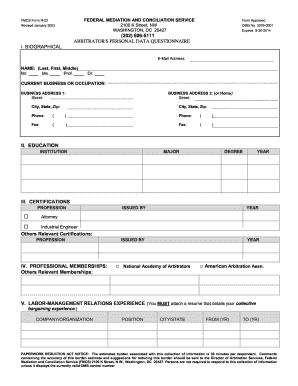
Get Fmcs Form R-22 2003-2026
How it works
-
Open form follow the instructions
-
Easily sign the form with your finger
-
Send filled & signed form or save
How to fill out the FMCS Form R-22 online
The FMCS Form R-22 is an important document for arbitrators seeking to provide their personal and professional information to the Federal Mediation and Conciliation Service. This guide will help you navigate and complete the form online with ease.
Follow the steps to fill out the FMCS Form R-22 online
- Click the ‘Get Form’ button to access the form and open it in your preferred editor.
- Provide your biographical information, including your email address, full name, current occupation, business address, and phone numbers in the designated fields.
- Fill out the education section by listing your institutions, major field of study, degrees obtained, and graduation years.
- Complete the certifications section by indicating any relevant certifications you have, including the profession, issuing body, and year obtained.
- In the professional memberships section, mark any associations you belong to, such as the National Academy of Arbitrators.
- Document your labor-management relations experience by listing your past employment, positions held, and cities/states where you worked, making sure to attach your resume as specified.
- Answer questions regarding your current employment or professional activities related to labor organizations and specify your positions with any government roles.
- Indicate the permanent panels and arbitration rosters on which you currently serve.
- Detail your experience as an arbitrator, checking the appropriate boxes for issues and industries where you have handled cases.
- In the fees charged section, specify your per diem, cancellation, and docketing fees. Be sure to explain your fee schedule accurately.
- Fill in the date you will be available for appointment, and complete the certification of advocacy section with your signature and date.
- After reviewing the completed form for accuracy, save your changes, download for your records, and print or share the document as needed.
Complete your FMCS Form R-22 online today for seamless submission and processing.
The Federal Mediation and Conciliation Service (FMCS), founded in 1947, is an independent agency of the United States government, and the nation's largest public agency for dispute resolution and conflict management, providing mediation services and related conflict prevention and resolution services in the private, ...
Industry-leading security and compliance
US Legal Forms protects your data by complying with industry-specific security standards.
-
In businnes since 199725+ years providing professional legal documents.
-
Accredited businessGuarantees that a business meets BBB accreditation standards in the US and Canada.
-
Secured by BraintreeValidated Level 1 PCI DSS compliant payment gateway that accepts most major credit and debit card brands from across the globe.


