Loading
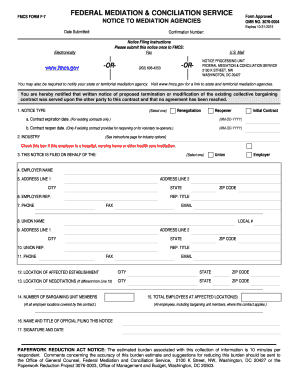
Get Fmcs Form F-7 2015-2026
How it works
-
Open form follow the instructions
-
Easily sign the form with your finger
-
Send filled & signed form or save
How to fill out the FMCS Form F-7 online
The FMCS Form F-7 is a crucial document for notifying mediation agencies about collective bargaining contract changes. This guide will provide you with clear instructions to successfully complete and submit the form online.
Follow the steps to fill out the FMCS Form F-7 online.
- Press the ‘Get Form’ button to access and download the FMCS Form F-7 for online completion.
- Begin by selecting the notice type from the options provided: renegotiation, reopener, or initial contract. If you select renegotiation or reopener, remember to include the contract expiration and reopen dates as applicable.
- Indicate the industry classification that best describes the employer's business. A sub-option is available to check if the employer is in the health care sector.
- Specify who is filing the notice: the union or the employer. Fill in the full name of the employer and the complete address with the necessary details, such as city, state, and ZIP code.
- Enter the name, title, and contact information for the employer representative, ensuring that the phone, fax, and email fields are complete.
- Provide the full name of the union filing the notice along with its address and the representative's details similar to the employer's section.
- Input the location of the affected establishment and, if different, the location where negotiations will take place.
- State the total number of bargaining unit members and the total number of employees at the affected location(s).
- Complete the form by providing the name and title of the official submitting the notice, ensuring to include their signature and the date it is being submitted.
- Once all fields are filled out, save your changes, then download or print the form, or share it as needed.
Start filling out your forms online to streamline your process today.
Costs associated with FMCS arbitration vary based on the complexity of the case and the resources involved. Generally, the FMCS aims to provide affordable services to ensure accessibility for all parties. By using the FMCS Form F-7, you can begin the arbitration process, and the associated fees will be outlined clearly, allowing you to plan accordingly.
Industry-leading security and compliance
US Legal Forms protects your data by complying with industry-specific security standards.
-
In businnes since 199725+ years providing professional legal documents.
-
Accredited businessGuarantees that a business meets BBB accreditation standards in the US and Canada.
-
Secured by BraintreeValidated Level 1 PCI DSS compliant payment gateway that accepts most major credit and debit card brands from across the globe.


