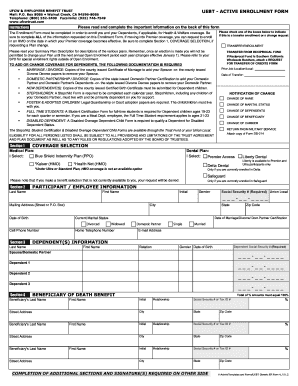
Get Uebt Active Enrollment Form 2010-2026
How it works
-
Open form follow the instructions
-
Easily sign the form with your finger
-
Send filled & signed form or save
How to fill out the UEBT Active Enrollment Form online
Filling out the UEBT Active Enrollment Form online is an important step in securing health and welfare coverage for you and your dependents. This guide provides a clear, step-by-step approach to assist you in accurately completing the form and ensuring all necessary information is included.
Follow the steps to complete the UEBT Active Enrollment Form.
- Click ‘Get Form’ button to obtain the form and open it in the editor.
- Begin by reading the important information provided on the back of the form. This information will help you understand the requirements and options available for enrollment.
- In Section 1, 'Coverage Selection', indicate your preferred medical and dental plans by selecting the appropriate options. Ensure that the options you choose are available based on your eligibility.
- Proceed to Section 2, 'Participant/Employee Information'. Fill in all required fields, including your first and last name, initial, social security number, mailing address, gender, and date of birth.
- In Section 3, 'Dependent(s) Information', input the details for each dependent you wish to enroll. This includes their full names, relationships, dates of birth, and social security numbers.
- Continue to Section 4 to designate beneficiaries for any death benefits. Fill out the names and relationships for your chosen beneficiaries, ensuring the total percentage amounts equal 100%.
- In Section 5, address your spouse's or domestic partner's employment status and health insurance coverage. Answer the questions regarding their eligibility and provide additional details as necessary.
- Move to Section 6 to disclose any other insurance coverage for you and your dependents. Fill in relevant details about coverage types, including if you or your dependents receive SSDI.
- Finally, review the participant and spouse/domestic partner certification section. Read and understand the fraud notice and authorization to disclose confidential information, then provide your signatures and dates to confirm your consent.
- Once all sections are completed, save your changes. You can choose to download, print, or share the form based on your personal needs.
Take the next step towards securing your health and welfare coverage by completing the UEBT Active Enrollment Form online today.
An ACH form should include essential details such as the account holder's name, bank account number, routing number, and the type of transaction—whether it’s a deposit or withdrawal. The UEBT Active Enrollment Form may also require additional information based on the benefits you are enrolling in. It's crucial to provide accurate information to avoid any disruptions in your financial transactions. Remember, clarity and correctness are key when filling out this form.
Industry-leading security and compliance
-
In businnes since 199725+ years providing professional legal documents.
-
Accredited businessGuarantees that a business meets BBB accreditation standards in the US and Canada.
-
Secured by BraintreeValidated Level 1 PCI DSS compliant payment gateway that accepts most major credit and debit card brands from across the globe.


