Loading
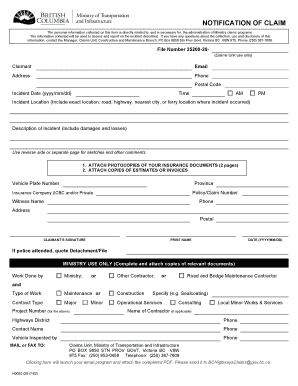
Get H0050 Form
How it works
-
Open form follow the instructions
-
Easily sign the form with your finger
-
Send filled & signed form or save
How to fill out the H0050 Form online
Filling out the H0050 Form online can help streamline your claim process with ease and efficiency. This guide provides a step-by-step approach to ensure that you complete the form accurately and thoroughly.
Follow the steps to successfully complete the H0050 Form online.
- Press the ‘Get Form’ button to obtain the form and open it in your chosen editor.
- In the Claimant section, enter your personal details: your name, email address, phone number, and postal code.
- Fill in the Incident Date using the format yyyy/mm/dd, along with the precise time of the incident, specifying AM or PM.
- Provide the Incident Location, including exact details such as the road, highway, nearest city, or ferry location where the incident took place.
- Describe the Incident in detail, including any damages and losses incurred. If more space is needed, you can use the reverse side or a separate page for sketches and additional comments.
- Attach photocopies of your insurance documents as required and include copies of estimates or invoices related to the incident.
- Fill in the Vehicle Plate Number, the province, and your Policy/Claim Number.
- Indicate the name of your insurance company, which may be ICBC or a private insurer, and provide any necessary information for witnesses, including their phone number and address.
- Sign and print your name, along with the date in the format YYYY/MM/DD.
- If the police were involved, provide the Detachment/File Number where applicable.
- In the Ministry Use section, complete relevant details based on the work type and contract. Ensure to include the contractor's name, highways district, and relevant contact number.
- Finally, save your changes, download the completed form, print a hard copy if needed, or share it as required.
Begin completing your H0050 Form online today to ensure a smooth claims process.
Get form
Experience a faster way to fill out and sign forms on the web. Access the most extensive library of templates available.
Get This Form Now!
Use professional pre-built templates to fill in and sign documents online faster. Get access to thousands of forms.
Industry-leading security and compliance
US Legal Forms protects your data by complying with industry-specific security standards.
-
In businnes since 199725+ years providing professional legal documents.
-
Accredited businessGuarantees that a business meets BBB accreditation standards in the US and Canada.
-
Secured by BraintreeValidated Level 1 PCI DSS compliant payment gateway that accepts most major credit and debit card brands from across the globe.


