Loading
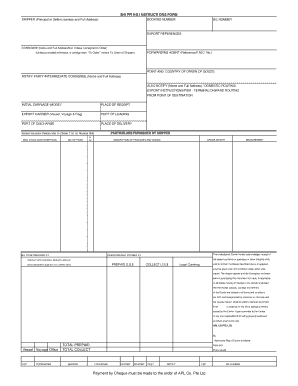
Get Shipping Instructions Form.xls
How it works
-
Open form follow the instructions
-
Easily sign the form with your finger
-
Send filled & signed form or save
How to fill out the Shipping Instructions Form.xls online
The Shipping Instructions Form.xls is an essential document for facilitating smooth shipping processes. This guide provides detailed, step-by-step instructions to assist users in accurately completing the form online.
Follow the steps to complete the Shipping Instructions Form efficiently.
- Click the ‘Get Form’ button to access the Shipping Instructions Form.xls and open it in your preferred editor.
- In the 'Shipper' section, enter the full name and address of the principal or seller licensee. Ensure all details are accurate, as this information is critical for shipment identification.
- Fill in the 'Booking Number'. This number is usually provided by the shipping line or freight forwarder; make sure to enter it correctly.
- In the 'B/L Number' field, input the bill of lading number which is key for tracking your shipment.
- Provide any relevant 'Export References' that may assist in the customs process.
- Complete the 'Consignee' section with the name and full address of the individual or company receiving the goods. If it is a consignment 'To Order', indicate this as per instructions.
- Fill in the 'Forwarding Agent' information, including their reference number and F.M.C. number if applicable.
- Specify the 'Point and Country of Origin of Goods'. This is necessary for customs clearance.
- For the 'Notify Party' and 'Intermediate Consignee', provide their names and full addresses to ensure proper notification upon arrival.
- Complete the 'Initial Carriage (Mode)' section to indicate the mode of transportation, whether by land, sea, or air.
- Fill in 'Place of Receipt', 'Export Carrier', 'Port of Loading', 'Port of Discharge', and 'Place of Delivery' with accurate logistical details.
- In the 'Excess Valuation' field, refer to Clause 7 iii) on the reverse side of the form for guidance on valuation instructions.
- Provide the total number of packages, 'Gross Weight', and 'Measurement' of the goods for shipping compliance.
- In the 'Description of Packages and Goods', detail the contents clearly to avoid customs issues.
- Ensure that the 'Freight Rate Charges' information is completed accurately, including any prepaid or collect charges.
- Once all fields are filled, review your information for accuracy. After verification, you can save your changes, download the completed form, print it, or share it as necessary.
Complete your shipping documents online today for a hassle-free shipping experience.
A Shipping Instruction is a document provided by the exporter (or agent) to the carrier. It contains details of the parties involved, the cargo to be shipped, and any specific requirements for its transportation. The shipping instructions are used by the carrier to prepare the Bill of Lading.
Industry-leading security and compliance
US Legal Forms protects your data by complying with industry-specific security standards.
-
In businnes since 199725+ years providing professional legal documents.
-
Accredited businessGuarantees that a business meets BBB accreditation standards in the US and Canada.
-
Secured by BraintreeValidated Level 1 PCI DSS compliant payment gateway that accepts most major credit and debit card brands from across the globe.


