Loading
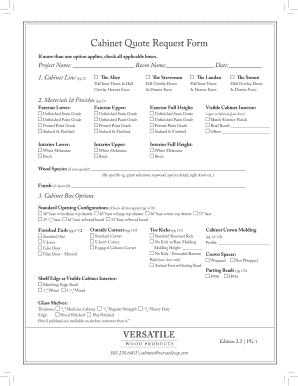
Get Cabinet Quote Request Form - Wordpress.com
How it works
-
Open form follow the instructions
-
Easily sign the form with your finger
-
Send filled & signed form or save
How to use or fill out the Cabinet Quote Request Form - WordPress.com online
This guide provides step-by-step instructions for completing the Cabinet Quote Request Form - WordPress.com online. By following these instructions, you will be able to fill out the form accurately and efficiently, ensuring that your cabinet quote request meets your specific needs.
Follow the steps to fill out the Cabinet Quote Request Form online.
- Click ‘Get Form’ button to obtain the form and open it in the editor.
- Begin by entering the project name, room name, and date in the designated fields. This information will help identify your request later.
- In the ‘Cabinet Line’ section, select the specific cabinet line you wish to request. You can choose options such as The Alice, The Stevenson, or others as specified.
- Proceed to the ‘Materials & Finishes’ section. Here you will select the materials for the exterior lower, interior lower, and upper sections. Be specific about your choices of colors and finishes.
- Next, in the ‘Cabinet Box Options’ section, select all applicable standard opening configurations and any finishes for the cabinet ends and corners.
- Fill in the ‘Door & Drawer Details’ section by selecting your preferred styles and details for doors and drawers, including edge details and panel profiles.
- In the ‘Hinges’ section, choose the type and finish of hinges applicable to your cabinets.
- Document the accessories you require under the ‘Accessories’ section, making sure to list specifics and attach references if necessary.
- Complete the ‘Tell Us How to Reach You’ section with your designer or contractor name(s), contact information, and client details.
- In the ‘Other Requests & Highlights’ section, mention any special requests or customizations you would like to include for your cabinetry order.
- Once you have filled out every section of the form, save your changes. You will often have the option to download, print, or share the completed form for your records.
Take the next step in your cabinetry project by completing the Cabinet Quote Request Form online today.
Navigate to WPForms » Add New to create a new form. On the setup screen, you can name your form and choose a template. Luckily, WPForms has 1,700+ form templates, including a ready-to-use Request a Quote Form template which is perfect for our purposes. WPForms will create a request a quote form.
Industry-leading security and compliance
US Legal Forms protects your data by complying with industry-specific security standards.
-
In businnes since 199725+ years providing professional legal documents.
-
Accredited businessGuarantees that a business meets BBB accreditation standards in the US and Canada.
-
Secured by BraintreeValidated Level 1 PCI DSS compliant payment gateway that accepts most major credit and debit card brands from across the globe.


