Loading
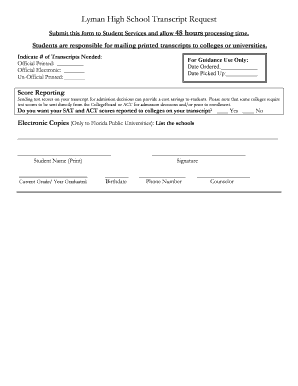
Get Lyman High School Transcript Request
How it works
-
Open form follow the instructions
-
Easily sign the form with your finger
-
Send filled & signed form or save
How to fill out the Lyman High School Transcript Request online
Submitting your transcript request is an important step in your academic journey. This guide provides clear instructions on how to fill out the Lyman High School Transcript Request form online, ensuring you understand each part of the process.
Follow the steps to complete your transcript request form accurately.
- Press the ‘Get Form’ button to access the document, enabling you to open it in the editing interface.
- Indicate the number of transcripts needed by filling in the appropriate spaces for official printed transcripts, official electronic transcripts, and unofficial printed transcripts.
- For guidance purposes, fill in the 'Date Ordered' and 'Date Picked Up' sections, which will help track your request.
- Decide whether you want your SAT and ACT scores reported on your transcript by selecting 'Yes' or 'No' in the corresponding section.
- If applicable, list any Florida public universities to which you wish to send electronic copies of your transcript in the provided space.
- Complete the personal information section by printing your name, current grade or year graduated, birthdate, and your phone number.
- Sign the form to authorize the release of your transcripts and provide any additional required information from your counselor.
- Once all sections are completed, save your changes. You can then download, print, or share the form as needed.
Complete your transcript request online today to ensure a timely processing!
To obtain a transcript from a California public school, you will need to contact the school directly. If the school is closed, we suggest contacting the local school district or the County Office of Education for assistance. Contact information for these entities may be obtained from the California School Directory.
Industry-leading security and compliance
US Legal Forms protects your data by complying with industry-specific security standards.
-
In businnes since 199725+ years providing professional legal documents.
-
Accredited businessGuarantees that a business meets BBB accreditation standards in the US and Canada.
-
Secured by BraintreeValidated Level 1 PCI DSS compliant payment gateway that accepts most major credit and debit card brands from across the globe.


