Loading
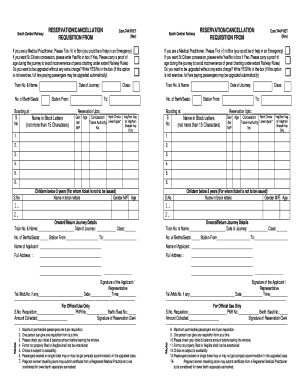
Get Reservation/cancellation
How it works
-
Open form follow the instructions
-
Easily sign the form with your finger
-
Send filled & signed form or save
How to fill out the RESERVATION/CANCELLATION online
This guide provides a detailed overview of how to accurately complete the RESERVATION/CANCELLATION form online. By following the outlined steps, users can ensure a smooth process for their journey.
Follow the steps to successfully fill out the RESERVATION/CANCELLATION form.
- Press the ‘Get Form’ button to access the form and open it in the editor.
- Begin by indicating if you are a medical practitioner by ticking the box provided. This information may be crucial in case of emergencies.
- If you are eligible for a senior citizen concession, please write 'Yes' or 'No' in the corresponding box. If 'Yes', ensure you have proof of age with you during your journey.
- Indicate whether you would like to be upgraded without any extra charge by writing 'Yes' or 'No' in the appropriate box. Note that if this option is not utilized, full fare paying passengers may be upgraded automatically.
- Enter the train number and name in the designated fields, followed by the number of berths or seats you wish to reserve.
- Provide the date of your journey and the station you are traveling from, as well as your destination.
- For the onward and return journey details, repeat the same process for the train number, date, class, number of berths or seats, and journey information.
- If applicable, note the details for children below 5 years, including their names, gender, and age.
- Complete your personal information, including your name in block letters and full address.
- Review your entries for accuracy, as forms not properly filled or legible may not be accepted.
- After completing the form, you may either save, download, print, or share it as necessary.
Complete your RESERVATION/CANCELLATION form online today to ensure your travel plans are securely arranged.
I would like to cancel my booking (including the reference number). Unfortunately, I will no longer be able to make this date/time. Please let me know when you receive this email and if my booking has been canceled. I apologize if this news causes disruption or inconvenience.
Industry-leading security and compliance
US Legal Forms protects your data by complying with industry-specific security standards.
-
In businnes since 199725+ years providing professional legal documents.
-
Accredited businessGuarantees that a business meets BBB accreditation standards in the US and Canada.
-
Secured by BraintreeValidated Level 1 PCI DSS compliant payment gateway that accepts most major credit and debit card brands from across the globe.


