Loading
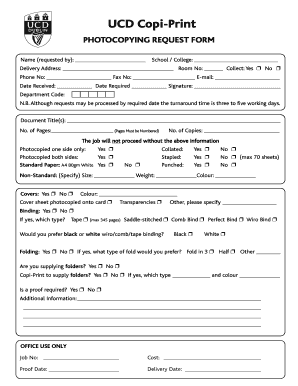
Get Ucd Copi Print
How it works
-
Open form follow the instructions
-
Easily sign the form with your finger
-
Send filled & signed form or save
How to fill out the Ucd Copi Print online
The Ucd Copi Print form is designed to facilitate your photocopying requests efficiently. This guide will help you understand each section of the form and provide clear instructions for completing it accurately.
Follow the steps to fill out the Ucd Copi Print form online.
- Click the ‘Get Form’ button to access the Ucd Copi Print form and open it for editing.
- In the 'Name (requested by)' field, enter your full name as the person making the request.
- Fill in the 'Delivery Address' along with the 'Room No' field, indicating where you would like the photocopies delivered. Select 'Collect' if you prefer to pick them up, indicating your preference by checking 'Yes' or 'No'.
- Provide your contact details, including 'Phone No', 'Fax No', and 'E-mail', so the processing team can reach you if necessary.
- Enter the 'Date Received' and the 'Date Required' to indicate when you submit the request and when you need the copies.
- Specify the 'Department Code' if applicable, which may help in processing your request.
- In the 'No. of Pages' field, indicate the total number of pages in the document. Ensure that pages are numbered.
- Select whether you want the documents photocopied on one side or both sides. Indicate the paper type and collation preferences by checking the corresponding boxes.
- Indicate whether you need covers and specify the color if applicable. Also, indicate if the cover sheet should be photocopied onto card, and any other special requirements.
- Indicate whether you will supply folders or if you need Copi-Print to supply them, specifying the type and color if necessary.
- Once all fields are filled correctly, save your changes. You may also download, print, or share the completed form as needed.
Complete your photocopying requests easily by filling out the Ucd Copi Print form online!
Log in to Wireless Printing Log in to wireless printing using CAS with your UCDavis LoginID and password. ... Log in to Wireless Printing. Choose the room to print to and whether you would like to print Double Sided or Single Sided. ... Leave this "IET Wireless Printing" webpage open to watch the print queue.
Industry-leading security and compliance
US Legal Forms protects your data by complying with industry-specific security standards.
-
In businnes since 199725+ years providing professional legal documents.
-
Accredited businessGuarantees that a business meets BBB accreditation standards in the US and Canada.
-
Secured by BraintreeValidated Level 1 PCI DSS compliant payment gateway that accepts most major credit and debit card brands from across the globe.


