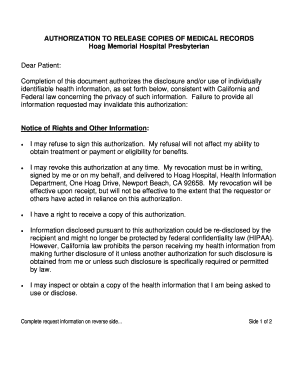
Get Hoag Jit 2363 2014
How it works
-
Open form follow the instructions
-
Easily sign the form with your finger
-
Send filled & signed form or save
How to fill out the HOAG JIT 2363 online
The HOAG JIT 2363 form is essential for authorizing the release of your medical records. This guide provides clear and detailed instructions on how to fill out the form online, ensuring your information is shared securely and in compliance with privacy laws.
Follow the steps to complete your HOAG JIT 2363 form online.
- Click ‘Get Form’ button to access the form and open it in your online editor.
- Enter your personal details in the specified fields, including your full name and date of birth, ensuring accuracy for proper identification.
- Specify the individual or organization that you authorize to receive your health information by filling in their name and address.
- Indicate the method of receiving the information by selecting options such as mail or in-person pick-up, providing necessary details for any designated representatives.
- Select the type of health information you wish to disclose. You can choose to release all health information or only specific types of records by checking the appropriate boxes.
- If applicable, mark any additional information you specifically authorize for release, such as alcohol/drug treatment information or HIV test results.
- State the purpose of the disclosure by selecting from the options provided, such as patient request or further medical care.
- Indicate when the authorization expires by entering a specific date or event in the designated field.
- Sign the form with your name, date, and time of signing. If you are signing on behalf of someone else, indicate your legal relationship to the patient.
- Review all entered information for accuracy before finalizing your submission to ensure your authorization is valid. Save changes, download, print, or share the form as needed.
Complete your HOAG JIT 2363 form online today to ensure your medical information is shared appropriately.
Get form
Yes, a soldier is required to have a DA 5960 to document their entitlements for basic allowance for housing. This form is essential for ensuring that the military provides the correct compensation based on the soldier's status and location. Adhering to the HOAG JIT 2363 protocol is crucial in maintaining eligibility for these benefits. For clarity and support, you may want to consult uslegalforms, which offers comprehensive resources for military forms.
Get This Form Now!
Industry-leading security and compliance
-
In businnes since 199725+ years providing professional legal documents.
-
Accredited businessGuarantees that a business meets BBB accreditation standards in the US and Canada.
-
Secured by BraintreeValidated Level 1 PCI DSS compliant payment gateway that accepts most major credit and debit card brands from across the globe.


