Loading
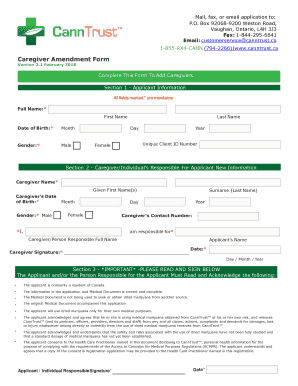
Get Caregiver Amendment Form - Canntrust
How it works
-
Open form follow the instructions
-
Easily sign the form with your finger
-
Send filled & signed form or save
How to fill out the Caregiver Amendment Form - CannTrust online
Filling out the Caregiver Amendment Form - CannTrust online can streamline the process of adding caregivers efficiently and accurately. This guide provides a step-by-step overview to help users navigate the form with ease.
Follow the steps to complete the form successfully.
- Click ‘Get Form’ button to obtain the form and open it in the editor.
- Begin with Section 1, Applicant Information. Complete all mandatory fields marked with an asterisk (*), including your full name and date of birth. Ensure the unique client ID number is accurate.
- Proceed to Section 2, Caregiver/Individual’s Responsible for Applicant New Information. Fill in the caregiver’s full name, date of birth, and contact number. Again, all fields marked with an asterisk (*) are mandatory.
- In this section, indicate your acknowledgement by writing your name in the field next to ‘I, am responsible for’. Include the caregiver’s signature and the date.
- Review the important statements in Section 3. It is essential to read each statement thoroughly and sign where indicated to confirm your understanding and agreement.
- Once all sections are filled in accurately, you can save changes. From there, options will typically include downloading, printing, or sharing the form as necessary.
Complete the Caregiver Amendment Form - CannTrust online today to ensure a smooth process.
Under the Michigan Medical Marijuana Act, a caregiver is allowed to cultivate up to 12 plants per patient. The patient limit is 5 patients. Therefore, if a caregiver is a patient as well, a caregiver may cultivate up to 72 plants if they have filled their patient quota.
Industry-leading security and compliance
US Legal Forms protects your data by complying with industry-specific security standards.
-
In businnes since 199725+ years providing professional legal documents.
-
Accredited businessGuarantees that a business meets BBB accreditation standards in the US and Canada.
-
Secured by BraintreeValidated Level 1 PCI DSS compliant payment gateway that accepts most major credit and debit card brands from across the globe.


