Loading
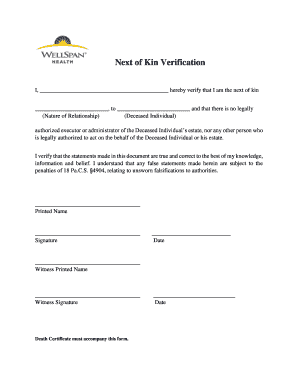
Get Next Of Kin Verification Form Pdffiller
How it works
-
Open form follow the instructions
-
Easily sign the form with your finger
-
Send filled & signed form or save
How to fill out the Next Of Kin Verification Form Pdffiller online
Filling out the Next Of Kin Verification Form is an important task that requires accurate and truthful information. This guide will provide you with a step-by-step process to complete the form online confidently.
Follow the steps to successfully complete the form.
- Click the ‘Get Form’ button to access the document and open it in the online editor.
- Begin by filling in your printed name in the first blank line. This identifies you as the next of kin.
- In the second blank line, specify the name of the deceased individual whom you are verifying your relation to.
- On the next line, indicate your nature of relationship to the deceased individual, such as partner, sibling, or child.
- Confirm that there is no legally authorized executor or administrator of the deceased’s estate by marking or writing as instructed in the statement. This is critical for legal verification.
- Review the statement that asserts the truthfulness of your declarations. This ensures that you understand the implications of providing accurate information.
- Provide your signature in the designated area to authenticate the form.
- Enter the date when you are filling out the form. This ensures the document reflects the correct timing of its creation.
- A witness must also sign the document; make sure to provide the printed name and signature of the witness in the respective spaces.
- Finally, ensure that a copy of the death certificate accompanies this form as required for validation.
- Once you have filled out all relevant fields, save your changes, and choose an option to download, print, or share the completed form as needed.
Complete your documents online with confidence today.
, an excellent alternative to Adobe Acrobat. is a great alternative to Adobe Acrobat, it has features that are even better such as uploading documents directly to its platform for later editing or filling, it can take files saved in Google Drive, Dropbox, OneDrive or any other URL.
Industry-leading security and compliance
US Legal Forms protects your data by complying with industry-specific security standards.
-
In businnes since 199725+ years providing professional legal documents.
-
Accredited businessGuarantees that a business meets BBB accreditation standards in the US and Canada.
-
Secured by BraintreeValidated Level 1 PCI DSS compliant payment gateway that accepts most major credit and debit card brands from across the globe.


