Loading
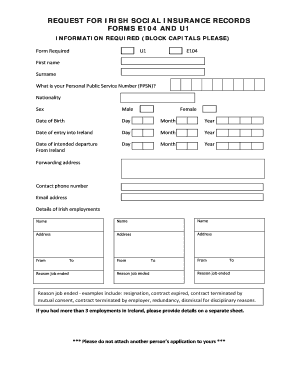
Get E104 Form
How it works
-
Open form follow the instructions
-
Easily sign the form with your finger
-
Send filled & signed form or save
How to fill out the E104 Form online
The E104 Form is essential for individuals seeking to obtain their Irish social insurance records to support claims for sickness or maternity benefits in other countries. This guide will provide clear, step-by-step instructions on how to complete the E104 Form online, ensuring a streamlined process.
Follow the steps to fill out the E104 Form online effectively.
- Click ‘Get Form’ button to obtain the form and open it in the editor.
- Begin by entering your first name in the designated field, ensuring correct spelling and clarity.
- Next, provide your surname in the appropriate section, again focusing on accurate spelling.
- Enter your Personal Public Service Number (PPSN) to verify your identity.
- Fill in your nationality, selecting from the provided options.
- Indicate your sex by selecting either 'Male' or 'Female'.
- Input your date of birth using the day, month, and year fields.
- Provide the date of entry into Ireland using the specified day, month, and year format.
- Record your intended departure date from Ireland using the appropriate fields.
- Enter your forwarding address for any correspondence.
- Add a contact phone number where you can be reached.
- Include your email address accurately for electronic communications.
- List details of your Irish employments, including the names and addresses of your employers, and the dates of employment with reasons for job endings.
- If you have had more than three employments in Ireland, please attach a separate sheet with additional details.
- Collect and attach the required documents, including photocopies of your P45, P60, and any relevant forms as specified.
- Finally, review all information for accuracy, save changes to the form, and prepare to submit it either by email or post.
Complete the E104 Form online to ensure a smooth application process for your social insurance records.
Related links form
(E106/S1, E121/S1). Details of these forms are available through the HSE Overseas Section Tel: 01 6201816.
Industry-leading security and compliance
US Legal Forms protects your data by complying with industry-specific security standards.
-
In businnes since 199725+ years providing professional legal documents.
-
Accredited businessGuarantees that a business meets BBB accreditation standards in the US and Canada.
-
Secured by BraintreeValidated Level 1 PCI DSS compliant payment gateway that accepts most major credit and debit card brands from across the globe.


