Loading
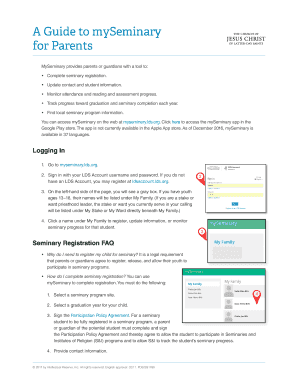
Get Myseminary
How it works
-
Open form follow the instructions
-
Easily sign the form with your finger
-
Send filled & signed form or save
How to fill out the Myseminary online
This guide provides a comprehensive approach to completing the Myseminary form online. Parents and guardians can utilize this tool to manage their child’s seminary registration, track progress, and update essential information.
Follow the steps to effectively complete the Myseminary registration process.
- Click the ‘Get Form’ button to access the Myseminary form and open it in your preferred editor.
- Log in using your LDS Account username and password. If you do not have an LDS Account, register at the designated site before proceeding.
- Locate the gray box on the left-hand side of the page where your youth's names will be listed under ‘My Family’ if they are ages 13–18.
- Select the name of the child you wish to register to begin the process of updating information or monitoring your child’s seminary progress.
- Choose a seminary program site where your child will be attending and select their expected graduation year.
- Read and accept the Participation Policy Agreement to confirm your child's involvement in the program.
- Provide your contact information to ensure all necessary data is accurately recorded.
- Click 'Register' to finalize your child's registration.
- You can monitor your child’s progress by clicking the graduation symbol next to their name, review their attendance and requirements, and manage any absences as necessary.
- Once you are done, remember to save any changes, download, print, or share the form if needed.
Complete your registration and manage your documents online today.
The Seminary & Institute app provides students and parents with the ability to enhance learning experiences and manage their progress by viewing and registering for classes, studying course content, updating readings status, tracking attendance and graduation statuses, in addition to other features.
Industry-leading security and compliance
US Legal Forms protects your data by complying with industry-specific security standards.
-
In businnes since 199725+ years providing professional legal documents.
-
Accredited businessGuarantees that a business meets BBB accreditation standards in the US and Canada.
-
Secured by BraintreeValidated Level 1 PCI DSS compliant payment gateway that accepts most major credit and debit card brands from across the globe.


