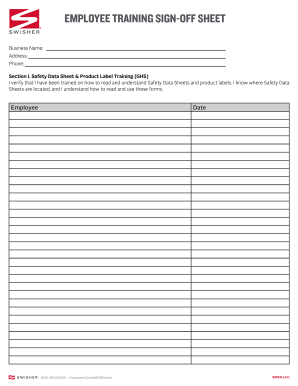
Get Swisher Employee Training Sign-off Sheet
How it works
-
Open form follow the instructions
-
Easily sign the form with your finger
-
Send filled & signed form or save
Tips on how to fill out, edit and sign Swisher Employee Training Sign-off Sheet online
How to fill out and sign Swisher Employee Training Sign-off Sheet online?
Get your online template and fill it in using progressive features. Enjoy smart fillable fields and interactivity.Follow the simple instructions below:
The creation of legal documents can be pricey and time-consuming.
Nonetheless, with our pre-built online templates, everything becomes easier.
Utilize the quick search and advanced cloud editor to create a precise Swisher Employee Training Sign-off Sheet. Eliminate the monotony and prepare documents online!
- Locate the template in the library.
- Input all necessary details into the required fillable fields. The user-friendly drag & drop interface simplifies adding or moving sections.
- Verify that all information is accurately completed, without any errors or missing elements.
- Apply your e-signature to the PDF page.
- Select Done to save the changes.
- Store the documents or print your PDF version.
- Send promptly to the recipient.
How to Modify Get Swisher Employee Training Sign-off Sheet: Personalize Forms Online
Experience a hassle-free and paperless approach to managing the Get Swisher Employee Training Sign-off Sheet. Utilize our reliable online solution and conserve a significant amount of time.
Creating each document, including the Get Swisher Employee Training Sign-off Sheet, from the ground up consumes too much time. Therefore, having an effective solution of pre-loaded form templates can greatly enhance your efficiency.
However, utilizing these templates can pose challenges, particularly with documents in PDF format. Fortunately, our extensive library features a built-in editor that allows you to swiftly fill out and personalize the Get Swisher Employee Training Sign-off Sheet without leaving our site, so you don’t waste your valuable time managing your paperwork. Here’s how to work with your file using our tools:
Whether you need to manage an editable Get Swisher Employee Training Sign-off Sheet or any other document in our collection, you’re headed in the right direction with our online document editor. It's straightforward and secure and doesn’t necessitate a specific technical background.
Our web-based tool is tailored to address nearly everything you could imagine regarding document editing and finalization. Leave behind the conventional methods of managing your documents. Opt for a more effective alternative that helps you streamline your tasks and reduces your reliance on paper.
- Step 1. Find the needed form on our website.
- Step 2. Click Get Form to launch it in the editor.
- Step 3. Use our advanced editing functionalities that enable you to add, delete, comment on, and emphasize or obscure text.
- Step 4. Generate and attach a legally-binding signature to your document by using the sign option from the upper toolbar.
- Step 5. If the document layout doesn’t appear as desired, use the options on the right to remove, add, and rearrange pages.
- Step 6. Incorporate fillable fields so that other parties can be invited to finalize the document (if necessary).
- Step 7. Distribute or send the document, print it, or select the format in which you’d like to receive the file.
For a job, sign off signifies that an employee has successfully completed necessary training and is ready to perform their duties effectively. Utilizing the Swisher Employee Training Sign-off Sheet helps employers ensure their teams are fully prepared and compliant with industry standards. This process not only boosts employee confidence but also enhances overall organizational efficiency.
Industry-leading security and compliance
-
In businnes since 199725+ years providing professional legal documents.
-
Accredited businessGuarantees that a business meets BBB accreditation standards in the US and Canada.
-
Secured by BraintreeValidated Level 1 PCI DSS compliant payment gateway that accepts most major credit and debit card brands from across the globe.


