Loading
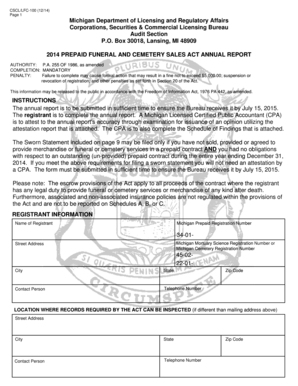
Get Mi Cscl/lfc-100 2014
How it works
-
Open form follow the instructions
-
Easily sign the form with your finger
-
Send filled & signed form or save
How to fill out the MI CSCL/LFC-100 online
Filling out the MI CSCL/LFC-100 form online is an essential process for registrants involved in the prepaid funeral and cemetery services. This guide will provide you with step-by-step instructions to ensure accuracy and compliance.
Follow the steps to accurately complete the MI CSCL/LFC-100 online.
- Press the 'Get Form' button to obtain the MI CSCL/LFC-100 form and open it in your online editor.
- Complete the registrant information section by entering the name of the registrant, registration numbers, contact details, and address. Ensure all entries are accurate to avoid complications.
- Proceed to Schedule A and fill in the prepaid contract escrow analysis. You will need to provide totals on the number of prepaid contracts sold, the amount held in escrow, and the necessary funds that should be deposited.
- If applicable, complete Schedule B for cemetery merchandise by entering your cemetery registration number and repeating similar steps as in Schedule A.
- Fill out Schedule C, addressing any assigned contracts. Answer yes or no to related questions and provide details if contracts were assigned or assumed.
- Move on to Schedule D to answer compliance disclosure questions, providing corrective action plans where needed in case of negative responses.
- Affix the official signature of the owner, director, or officer, along with their printed name and date. Ensure this section is fully completed as the report will not be accepted without a signature.
- Once all sections are filled, review your entries for accuracy and completeness. Then, save your changes, download the filled form, print, or share it as required for submission.
Complete your MI CSCL/LFC-100 form online today to ensure compliance and avoid penalties.
Get form
Experience a faster way to fill out and sign forms on the web. Access the most extensive library of templates available.
To check the status of your LLC in Michigan, you can visit the Michigan Department of Licensing and Regulatory Affairs (LARA) website. There, you can access the business entity search tool, which allows you to enter your LLC's name or ID. This tool provides real-time updates on your LLC's status, making it easy to stay informed about your business's compliance in relation to the MI CSCL/LFC-100.
Get This Form Now!
Use professional pre-built templates to fill in and sign documents online faster. Get access to thousands of forms.
Industry-leading security and compliance
US Legal Forms protects your data by complying with industry-specific security standards.
-
In businnes since 199725+ years providing professional legal documents.
-
Accredited businessGuarantees that a business meets BBB accreditation standards in the US and Canada.
-
Secured by BraintreeValidated Level 1 PCI DSS compliant payment gateway that accepts most major credit and debit card brands from across the globe.


