Loading
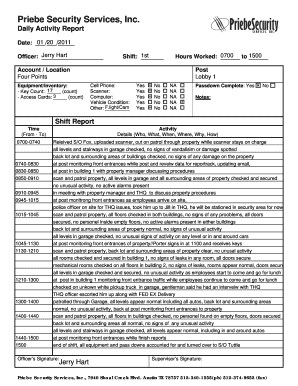
Get Writing Daily Reports On Activities That Happened
How it works
-
Open form follow the instructions
-
Easily sign the form with your finger
-
Send filled & signed form or save
How to fill out the Writing Daily Reports On Activities That Happened online
Filling out the Writing Daily Reports On Activities That Happened form is essential for documenting daily activities in a professional setting. This guide provides a step-by-step approach to ensure users can easily complete the form online, capturing all necessary details accurately.
Follow the steps to fill out your daily reports effectively.
- Click ‘Get Form’ button to access the form and open it in your preferred editor.
- Begin by entering the date in the specified format (MM/DD/YYYY) at the top of the form. This ensures proper documentation of the activity report.
- Fill in your name as the officer responsible for the report. Make sure to enter all relevant details accurately to reflect your identity.
- Indicate your shift by specifying the start and end times in the designated fields. This section is crucial for tracking hours worked.
- Document the total hours worked by entering the cumulative hours in the provided space. This helps maintain accurate payroll records.
- In the Account / Location section, provide relevant details about the specific site where the activities took place, ensuring clarity on the area of responsibility.
- For the Equipment/Inventory section, count and input the number of keys and access cards you managed during your shift. This helps keep track of security equipment.
- Check off the condition of various items such as your cell phone, scanner, computer, and vehicle by selecting 'Yes' or 'No' as appropriate. Use 'NA' if not applicable.
- In the Notes section, provide additional comments or observations that may be relevant to your report. This can include incidents, observations, or other noteworthy events.
- Complete the Shift Report by listing the times and activities as outlined. Use detailed descriptions including who was involved, what happened, when and where it occurred, and any relevant procedures or incidents.
- Once all fields are filled, review your report for accuracy. Make any necessary edits to ensure all information is correct and complete.
- Finally, save your changes and choose to download, print, or share the completed daily report as needed, ensuring proper submission to supervisory staff.
Complete your Writing Daily Reports On Activities That Happened today and maintain accurate records of your activities!
How to Write an Activity Report Carefully plan the report. Identify the purpose of writing the report. ... Take your time in writing the report. Prepare your report a few days before the deadline. ... Give your report a structure. ... Be honest. ... Write simply. ... Keep a backup copy of your report. ... Proofread.
Industry-leading security and compliance
US Legal Forms protects your data by complying with industry-specific security standards.
-
In businnes since 199725+ years providing professional legal documents.
-
Accredited businessGuarantees that a business meets BBB accreditation standards in the US and Canada.
-
Secured by BraintreeValidated Level 1 PCI DSS compliant payment gateway that accepts most major credit and debit card brands from across the globe.


