Loading
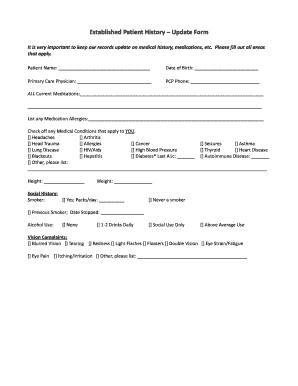
Get Established Patient History Update Form
How it works
-
Open form follow the instructions
-
Easily sign the form with your finger
-
Send filled & signed form or save
How to fill out the Established Patient History Update Form online
The Established Patient History Update Form is a crucial tool for maintaining accurate and up-to-date patient records. Filling this form online ensures that your medical history, current medications, and essential information are readily accessible for your healthcare provider.
Follow the steps to complete your Established Patient History Update Form online.
- Click ‘Get Form’ button to access the form and open it in the editor.
- Begin by entering your complete name in the 'Patient Name' field. Ensure you provide your full legal name for accurate record-keeping.
- Next, input your date of birth in the designated field. This will assist in verifying your identity and age-related medical considerations.
- Identify your primary care physician by entering their name in the 'Primary Care Physician' section. This helps connect your medical history with your healthcare provider.
- Provide your primary care physician's contact number in the 'PCP Phone' field to facilitate communication as needed.
- List all current medications you are taking in the 'ALL Current Medications' area. Be as thorough as possible to ensure accurate medication management.
- In the 'List any Medication Allergies' section, detail any allergies you have experienced with medications to avoid potential adverse reactions.
- Check off any medical conditions that apply to you from the provided list. This will help your healthcare provider understand your specific health needs better.
- Indicate your height and weight in the respective fields. Accurate measurements are vital for assessing various health metrics.
- In the 'Social History' section, indicate your smoking status and detail your alcohol usage, if applicable. This information is important for your overall health assessment.
- If you have any vision complaints, please check the relevant options and provide additional details in the 'Other' section if necessary.
- After completing all required fields, review your entries for accuracy. Once everything is confirmed, you can save your changes, download, print, or share the form as needed.
Complete your Established Patient History Update Form online to ensure your medical records are accurate and up to date.
While we review a patient's medical history at every appointment, there's no law stating a specific timeframe of how often a new health history should be filled out by a patient. However, general consensus and best practices say, it should be done every 2-3 years.
Industry-leading security and compliance
US Legal Forms protects your data by complying with industry-specific security standards.
-
In businnes since 199725+ years providing professional legal documents.
-
Accredited businessGuarantees that a business meets BBB accreditation standards in the US and Canada.
-
Secured by BraintreeValidated Level 1 PCI DSS compliant payment gateway that accepts most major credit and debit card brands from across the globe.


