Loading
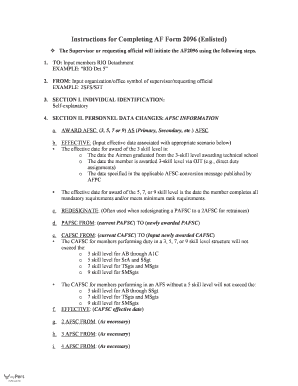
Get Af Form 2096
How it works
-
Open form follow the instructions
-
Easily sign the form with your finger
-
Send filled & signed form or save
How to fill out the Af Form 2096 online
The AF Form 2096 is a crucial document for enlisted personnel, used to request personnel data changes and manage skill levels. This guide will provide you with a clear, step-by-step approach to completing the form online, ensuring a smooth and accurate submission process.
Follow the steps to successfully fill out the Af Form 2096 online
- Click ‘Get Form’ button to obtain the form and open it in the editor.
- TO: Enter the member's RIO Detachment, for example, 'RIO Det 5'.
- FROM: Input the organization or office symbol of the supervisor or requesting official, for example, '2SFS/S3T'.
- SECTION I. INDIVIDUAL IDENTIFICATION: Complete the self-explanatory fields.
- SECTION II. PERSONNEL DATA CHANGES: AFSC INFORMATION: a. AWARD AFSC: Select the level (3, 5, 7, or 9) and indicate if it is Primary, Secondary, etc. b. EFFECTIVE: Input the effective date based on the applicable scenario, such as graduation from technical school or per AFPC conversion message. c. REDESIGNATE: Indicate if redesignating a PAFSC to a 2AFSC. d. PAFSC FROM: Input current PAFSC and TO: Input newly awarded PAFSC. e. CAFSC FROM: Input current CAFSC and TO: Input newly awarded CAFSC, considering skill level regulations. f. EFFECTIVE: Indicate the effective date for CAFSC.
- WITHDRAW AFSC: Use this section only for AFSC Disqualification Packages when applicable.
- SECTION II. PERSONNEL DATA CHANGES: OJT INFORMATION: a. EFFECTIVE: Input the effective date of the new TSC. b. ENTER/CONTINUE AFSC: Enter the newly awarded AFSC and TS Code. c. COMPLETED AFSC: Input the completed AFSC and TS Code.
- Input details of the supervisor/requesting official including name, grade, title, and duty phone. The supervisor's signature is needed for upgrades.
- SECTION III. CONCURRENCE OF MEMBER: a. Input the date the member signs the form. b. Member must indicate concurrence or non-concurrence and sign via pen/ink or digital signature.
- SECTION V. REMARKS: Include statements as needed for completion of UGT requirements, acknowledgments for TSC T, and ensure member signs as required.
- SECTION VI. APPROVAL BY COMMANDER OR AUTHORIZED REPRESENTATIVE: a. Input the date and name of the commander or authorized representative who signs the form.
- After obtaining the necessary signatures, the UTM/ADUTM submits the AF Form 2096 to the Base Training Manager for review.
- The BTM will review the form and sign it in Section VII before returning it to the UTM/ADUTM.
- The UTM/ADUTM makes necessary corrections and forwards the AF Form 2096 to the member's RIO Detachment for processing.
Complete your AF Form 2096 online today!
Q: What steps do I take to update my duty title? A: Submit your request to your supervisor and he/she will provide your Commanders Support Staff the necessary documentation. Most CSS are now equipped with Airmen who have MILPDS update capability. Your CSS will update your duty title information.
Industry-leading security and compliance
US Legal Forms protects your data by complying with industry-specific security standards.
-
In businnes since 199725+ years providing professional legal documents.
-
Accredited businessGuarantees that a business meets BBB accreditation standards in the US and Canada.
-
Secured by BraintreeValidated Level 1 PCI DSS compliant payment gateway that accepts most major credit and debit card brands from across the globe.


