Loading
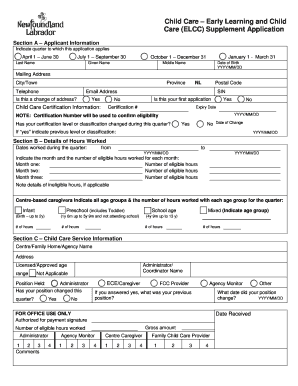
Get Elcc Supplement Form
How it works
-
Open form follow the instructions
-
Easily sign the form with your finger
-
Send filled & signed form or save
How to fill out the Elcc Supplement Form online
Filling out the Elcc Supplement Form online can significantly streamline your application process for child care support. This guide provides clear, step-by-step instructions to assist users in completing the form accurately and efficiently.
Follow the steps to fill out the Elcc Supplement Form online
- Click ‘Get Form’ button to obtain the form and open it for online completion.
- Begin with Section A, where you will provide your applicant information. Fill in the quarter the application applies to by selecting from the options available. Enter your last name, given name, middle name, date of birth in the format YYYY/MM/DD, mailing address, province, city/town, telephone number, postal code, and email address. Confirm if this is a change of address.
- Move to Section B to detail your hours worked. Input the start and end dates of employment during the quarter. For each month, indicate the number of eligible hours worked and provide any relevant details regarding ineligible hours. If you are a center-based caregiver, indicate the age groups you worked with and the corresponding hours.
- Proceed to Section C to provide child care service information. Enter the name and address of the center or family home, the licensed/approved age range, and complete your administrator or coordinator name and position details. If your position has changed, indicate your previous position and the date the change occurred.
- In Section D, you will declare your eligibility by confirming which requirements you meet based on your role. Sign and date the declaration to confirm the information you provided is accurate.
- Section E must be filled out by the licensee, agent, or authorized delegate to verify that the details provided in Sections B and C are correct and that no extended or ineligible leave was taken. They must provide their signature, date, printed name, title, and telephone number.
- Finally, Section F concerns submission information. Ensure all sections are fully completed before printing the form. Verify that you attach necessary documentation, including proof of academic credentials, temporary SIN expiry, and a government direct deposit form. After finalizing, sign and submit the form to the designated address or contact provided for inquiries.
Get started on your application by filling out the Elcc Supplement Form online today!
Related links form
Complete a recognized ECE program: You can find a list of recognized ECE programs in your province or territory through your provincial or territorial regulatory body. The program should prepare you with the skills and knowledge required to work with young children.
Industry-leading security and compliance
US Legal Forms protects your data by complying with industry-specific security standards.
-
In businnes since 199725+ years providing professional legal documents.
-
Accredited businessGuarantees that a business meets BBB accreditation standards in the US and Canada.
-
Secured by BraintreeValidated Level 1 PCI DSS compliant payment gateway that accepts most major credit and debit card brands from across the globe.


