Loading
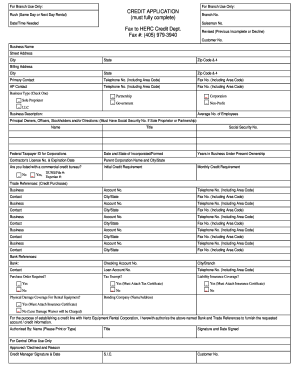
Get Herc Credit Application
How it works
-
Open form follow the instructions
-
Easily sign the form with your finger
-
Send filled & signed form or save
How to fill out the HERC Credit Application online
Completing the HERC Credit Application online is essential for establishing a credit line with Hertz Equipment Rental Corporation. This guide provides a clear, step-by-step approach to filling out the application efficiently and accurately.
Follow the steps to complete your application online:
- Click ‘Get Form’ button to obtain the form and open it for editing.
- In the 'Rush' section, specify if you require a same-day or next-day rental along with the date and time needed.
- Enter customer information including the business name, street address, city, state, and zip code.
- List the accounts payable (AP) contact with their contact information.
- Select the business type from the provided options such as partnership, LLC, corporation, or other classifications.
- List the principal owners or officers of the business, including their titles and Social Security numbers if applicable.
- Include the contractor's license number and its expiration date, if relevant.
- Fill in trade and bank references with complete contact details as requested in the form.
- Provide information about physical damage coverage for rental equipment and bonding company details if applicable.
- Once all sections are completed, save your changes, download the document, and print or share it as necessary.
Be sure to complete your HERC Credit Application online today for efficient processing and support.
Related links form
Filling out a credit card authorization form involves providing essential details such as your name, billing address, and card number. Clearly state the amount you authorize for charges. When completing the HERC Credit Application, it’s crucial to double-check all information for accuracy to prevent any processing issues.
Industry-leading security and compliance
US Legal Forms protects your data by complying with industry-specific security standards.
-
In businnes since 199725+ years providing professional legal documents.
-
Accredited businessGuarantees that a business meets BBB accreditation standards in the US and Canada.
-
Secured by BraintreeValidated Level 1 PCI DSS compliant payment gateway that accepts most major credit and debit card brands from across the globe.


