Loading
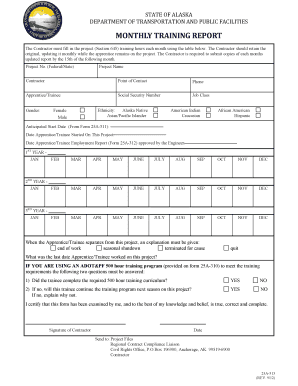
Get Ak 25a-313 2012-2026
How it works
-
Open form follow the instructions
-
Easily sign the form with your finger
-
Send filled & signed form or save
How to fill out the AK 25A-313 online
The AK 25A-313 form, also known as the Monthly Training Report, is essential for contractors to document the training hours of apprentices and trainees on state projects. This guide provides a clear, step-by-step approach to assist users in completing the form online.
Follow the steps to complete the AK 25A-313 online.
- Click ‘Get Form’ button to acquire the form and open it in your preferred editor.
- Begin by filling in the project number and name at the top of the form. Ensure that this information matches what is recorded with the Department of Transportation.
- Provide the name of the contractor, along with a point of contact and their phone number. This ensures proper communication regarding the training report.
- Fill in the apprentice or trainee's full name and their Social Security number. Ensure accurate data entry to maintain confidentiality and compliance.
- Specify the job class of the apprentice or trainee. This helps classify the type of work and training undertaken.
- Indicate the apprentice's gender and ethnicity. Use inclusive language to reflect demographics accurately. Select one option from the provided categories.
- Fill in the anticipated start date from the corresponding form (Form 25A-311) and the actual date the apprentice or trainee started on the project.
- Record the date when the Apprentice/Trainee Employment Report (Form 25A-312) was approved by the engineer.
- Use the provided tables to document monthly training hours for each year of training. Ensure to fill out all relevant months accurately.
- If the apprentice or trainee separates from the project, select the appropriate reason from the options provided and document the last date they worked.
- If you are using the ADOT&PF 500-hour training program (mentioned on Form 25A-310), respond to the two questions about the trainee's progress. Ensure to provide explanations if necessary.
- Finally, certify that the information is true and accurate. This includes signing the form and dating it before submission.
- After completing the form, save any changes made, and ensure you have a backup. Download, print, or share the form as needed.
Complete and submit your documents online to ensure timely processing.
Industry-leading security and compliance
US Legal Forms protects your data by complying with industry-specific security standards.
-
In businnes since 199725+ years providing professional legal documents.
-
Accredited businessGuarantees that a business meets BBB accreditation standards in the US and Canada.
-
Secured by BraintreeValidated Level 1 PCI DSS compliant payment gateway that accepts most major credit and debit card brands from across the globe.


