Loading
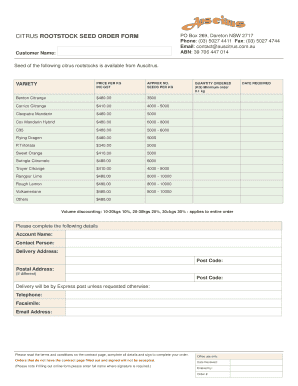
Get Auscitrus
How it works
-
Open form follow the instructions
-
Easily sign the form with your finger
-
Send filled & signed form or save
How to fill out the Auscitrus online
Filling out the Auscitrus citrus rootstock seed order form online is a straightforward process designed to facilitate your order. This guide will walk you through each section of the form, ensuring you provide all necessary information accurately.
Follow the steps to successfully complete the Auscitrus online form.
- Press the ‘Get Form’ button to access the form and open it in your preferred editing platform.
- Begin by entering your customer name in the designated field. This should reflect the name of the individual or organization placing the order.
- In the variety section, select the desired citrus rootstocks you wish to order. You will find options along with their corresponding prices per kilogram.
- Indicate the quantity you wish to order in kilograms, making sure to note the minimum order of 0.1 kg.
- Next, complete your account name and contact person details. This helps Auscitrus associate your order with your account.
- Fill in your delivery address and postal address if it differs from the delivery address, ensuring to include relevant post codes.
- Provide your telephone, facsimile, and email address for communication purposes related to your order.
- Review the terms and conditions provided in the contract page, and ensure all required fields are filled out accurately. Remember to enter your full name where a signature is required.
- Finally, once all details are completed, you can save your changes, download the form for your records, print it, or share it as needed to ensure your order is submitted.
Complete your Auscitrus document online today to ensure swift processing of your order.
A portion of a stem or branch with a vegetative bud(s) used in propagation for budding or grafting. Bureau of Citrus Budwood Registration.
Industry-leading security and compliance
US Legal Forms protects your data by complying with industry-specific security standards.
-
In businnes since 199725+ years providing professional legal documents.
-
Accredited businessGuarantees that a business meets BBB accreditation standards in the US and Canada.
-
Secured by BraintreeValidated Level 1 PCI DSS compliant payment gateway that accepts most major credit and debit card brands from across the globe.


