Loading
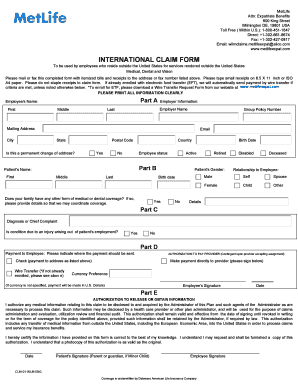
Get Metlife Reimbursement Form
How it works
-
Open form follow the instructions
-
Easily sign the form with your finger
-
Send filled & signed form or save
How to fill out the Metlife Reimbursement Form online
Filling out the Metlife Reimbursement Form online is a straightforward process designed to facilitate claims for medical, dental, and vision services incurred outside the United States. This guide will provide you with step-by-step instructions to complete the form accurately and efficiently.
Follow the steps to complete your reimbursement form online.
- Click the ‘Get Form’ button to access the Metlife Reimbursement Form and open it in the editor.
- Begin with Part A, where you will provide your personal information. Fill in your name, employer information, and mailing address clearly, ensuring the group policy number is included. Indicate if this is a permanent change of address and your employment status.
- Proceed to Part B to enter information about the patient. Fill in the patient's name, birth date, and gender. Specify the relationship of the patient to the employee and indicate whether the patient has any other medical or dental coverage.
- Move on to Part C and state the diagnosis or chief complaint. Indicate if the condition arose from an injury relating to employment.
- In Part D, authorize payment by indicating your preference for either a check or wire transfer. If opting for a wire transfer, ensure you complete the necessary wire transfer form if not already enrolled. Specify your currency preference and provide your signature.
- Complete Part E by signing the authorization to release or obtain information. If the patient is a minor, the employee should sign on their behalf.
- Review all sections to ensure accuracy and completeness. Save changes made to the form, then download or print the completed form to submit.
- Submit the form along with any itemized bills and receipts. You may mail, fax, or email the documents to the provided Metlife contact information.
Start the claim process now by filling out the Metlife Reimbursement Form online.
Access your online account and select the option to view your automatic payment information. ... Online payments from your bank account are available for some products. For products that offer this option, payments can be made via your online account or our QuickPay website.
Industry-leading security and compliance
US Legal Forms protects your data by complying with industry-specific security standards.
-
In businnes since 199725+ years providing professional legal documents.
-
Accredited businessGuarantees that a business meets BBB accreditation standards in the US and Canada.
-
Secured by BraintreeValidated Level 1 PCI DSS compliant payment gateway that accepts most major credit and debit card brands from across the globe.


