Loading
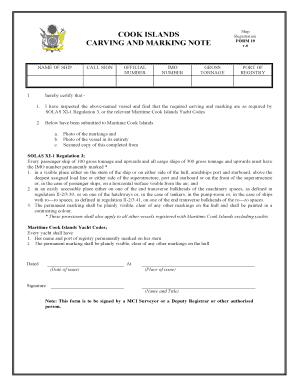
Get Carving And Marking Note
How it works
-
Open form follow the instructions
-
Easily sign the form with your finger
-
Send filled & signed form or save
How to fill out the Carving And Marking Note online
Completing the Carving And Marking Note is essential for ensuring that your vessel complies with maritime regulations. This guide will provide you with clear, step-by-step instructions to effectively fill out this important form online.
Follow the steps to complete the Carving And Marking Note.
- Click the ‘Get Form’ button to obtain the form and open it in your preferred editor.
- Enter the name of the ship in the designated field at the top of the form.
- Fill in the call sign for the vessel, ensuring accuracy to avoid complications.
- Provide the official number of the ship as registered with Maritime Cook Islands.
- Input the IMO number, which is necessary for identifying your vessel under international regulations.
- Record the gross tonnage of the vessel, which is important for compliance assessments.
- Indicate the port of registry, ensuring it's correctly spelled to reflect official documentation.
- Confirm that you have inspected the vessel, and then check the box stating, 'I hereby certify that I have inspected the above-named vessel...' to acknowledge your responsibility.
- List the submitted documents in the fields provided, which should include a photo of the markings, a photo of the vessel in its entirety, and a scanned copy of this completed form.
- Fill in the date of issue and place of issue, providing accurate details to validate the form.
- Add your signature, name, and title where indicated. Ensure this is completed by a qualified individual.
- Once you have completed all sections of the form, you can choose to save your changes, download, print, or share the Carving And Marking Note for submission.
Begin filling out your Carving And Marking Note online today to ensure your compliance with maritime laws.
The vessels of the Navy shall be named by the Secretary of the Navy under direction of the President ing to the following rule: Sailing-vessels of the first class shall be named after the States of the Union, those of the second class after the rivers, those of the third class after the principal cities and towns ...
Industry-leading security and compliance
US Legal Forms protects your data by complying with industry-specific security standards.
-
In businnes since 199725+ years providing professional legal documents.
-
Accredited businessGuarantees that a business meets BBB accreditation standards in the US and Canada.
-
Secured by BraintreeValidated Level 1 PCI DSS compliant payment gateway that accepts most major credit and debit card brands from across the globe.


