Loading
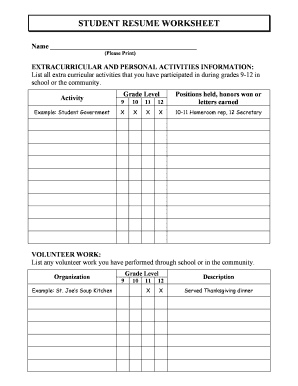
Get Student Resume.doc
How it works
-
Open form follow the instructions
-
Easily sign the form with your finger
-
Send filled & signed form or save
How to fill out the Student Resume.doc online
Filling out the Student Resume.doc online can be a straightforward process, allowing you to effectively showcase your achievements. This guide provides clear and detailed instructions to help you complete each section of the form with confidence.
Follow the steps to successfully complete the Student Resume.doc online
- Click the ‘Get Form’ button to access the Student Resume.doc and open it in your online editor.
- Begin by filling out your name in the designated field at the top of the document. Ensure that you print your name clearly.
- Move to the extracurricular and personal activities section. List all activities you have participated in from grades 9-12, including the name of the activity and the grade levels during which you were involved.
- For each activity, include positions held, honors won, or letters earned in the appropriate fields. Be specific and concise in your descriptions.
- Next, navigate to the volunteer work section. List any volunteer activities, including the name of the organization and your grade levels.
- Provide descriptions of your volunteer work, highlighting your contributions and experiences during these activities.
- Proceed to the work experience section. List any jobs you have held, specifying the nature of work, employer, dates of employment, and hours worked per week.
- Include any awards or honors you have received in high school, detailing each recognition in the provided area.
- List your hobbies or spare time activities, ensuring to provide a clear picture of your interests.
- Describe your summer activities since the 9th grade. This may include camps, trips, or notable events.
- Finally, articulate your plans after high school in the specified section, offering insight into your future aspirations.
- Once you have completed all sections, review the document for accuracy and clarity. Save your changes, and you can choose to download, print, or share the finalized form as needed.
Complete your Student Resume.doc online today to present your achievements effectively.
Generally, a college student resume should be structured to include the following sections: Resume header. The resume summary (sometimes called profile or personal statement) The education section. The employment history (or experience section) The resume skills section.
Industry-leading security and compliance
US Legal Forms protects your data by complying with industry-specific security standards.
-
In businnes since 199725+ years providing professional legal documents.
-
Accredited businessGuarantees that a business meets BBB accreditation standards in the US and Canada.
-
Secured by BraintreeValidated Level 1 PCI DSS compliant payment gateway that accepts most major credit and debit card brands from across the globe.


