Loading
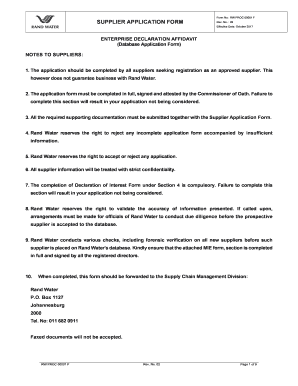
Get Form No: Rw Proc 00001 F
How it works
-
Open form follow the instructions
-
Easily sign the form with your finger
-
Send filled & signed form or save
How to fill out the Form No: RW PROC 00001 F online
Completing the Form No: RW PROC 00001 F is essential for all suppliers aiming to register as approved suppliers. This guide provides a clear, step-by-step approach to ensure you fill out the form accurately and effectively.
Follow the steps to complete the online form successfully.
- Press the ‘Get Form’ button to access the supplier application form and open it in your preferred editor.
- Begin by filling out Section 1: Supplier Information. Provide your registered name, registration number (mandatory), trading name, VAT or tax number, contact details, and addresses. Ensure that each field is accurately completed.
- Move to Section 2: Ownership Structure of the Enterprise. List all proprietors, partners, shareholders, or members of your enterprise, including their initials, RSA ID numbers, race, gender, age group, disability status, and percentage of ownership.
- In Section 3: Services and Products Offered, detail up to five services or products your enterprise provides. Use the provided codes and descriptions to ensure alignment with the recognized offerings.
- Complete Section 4: SBD 4 - Declaration of Interest. Answer the questions truthfully, providing required details about affiliations with state employees, previous dealings with the state, and any interests in related companies.
- Fill in Section 5: Sworn Statement. Confirm the truthfulness of your supplied information and have this section signed and stamped by a Commissioner of Oaths.
- Prepare Section 6: Checklist for Documents to Be Provided. Ensure all necessary supporting documentation is included, such as B-BBEE certificates and financial statements, marking 'Yes' or 'No' as you verify documents.
- Review the completed form to ensure all fields are filled out accurately and that all documentation is attached. Save the changes, and you may also download, print, or share the form accordingly.
Start filling out the Form No: RW PROC 00001 F online today.
Uninstall Docker Windows 10/11 Make sure no containers are running on your system. docker swarm leave –force. docker ps –quiet | ForEach-Object {docker stop $_} docker system prune –volumes –all. Remove Docker from Windows 10/11. Clear the leftover Docker data and system components. Get-HNSNetwork | Remove-HNSNetwork.
Industry-leading security and compliance
US Legal Forms protects your data by complying with industry-specific security standards.
-
In businnes since 199725+ years providing professional legal documents.
-
Accredited businessGuarantees that a business meets BBB accreditation standards in the US and Canada.
-
Secured by BraintreeValidated Level 1 PCI DSS compliant payment gateway that accepts most major credit and debit card brands from across the globe.


