Loading
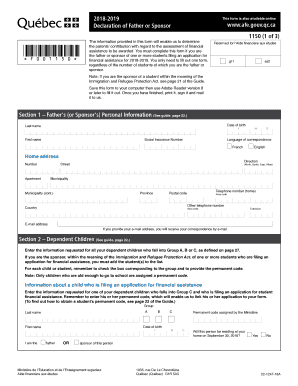
Get Declaration Of Father Or Sponsor
How it works
-
Open form follow the instructions
-
Easily sign the form with your finger
-
Send filled & signed form or save
How to fill out the Declaration Of Father Or Sponsor online
Filling out the Declaration Of Father Or Sponsor is essential for determining financial assistance for students. This guide provides a step-by-step approach to help you complete the form accurately and efficiently without needing extensive legal knowledge.
Follow the steps to fill out the Declaration Of Father Or Sponsor online.
- Click ‘Get Form’ button to access the form and open it in an editor of your choice.
- Enter your personal information in Section 1, including your last name, first name, date of birth, and Social Insurance Number. Make sure to provide your home address, email, and phone number for correspondence.
- In Section 2, document information regarding your dependent children. Indicate each child's last name, first name, date of birth, and their permanent code if applicable. Confirm their group category (A, B, or C) and whether they will reside with you on September 30, 2018.
- Continue to include information for any additional dependent children. If you need more space, attach a separate sheet with the required details.
- In Section 3, report your total income as required. If you have no income, simply enter ‘0’. Include income from any other provinces or countries as needed, ensuring to convert amounts into Canadian dollars and provide supporting documents.
- Review your entries to confirm all fields are completed accurately. Save your form and print all pages.
- Sign the form in Section 4, certifying that the information is complete and accurate. Then place all required documents in a single envelope.
- Finally, mail the envelope to the indicated address for submission.
Complete your documents online for a smoother experience.
It is possible to file a declaration of change form after having submitted your application form. You can do so online in writing or you can visit the personnel of the financial assistance office of your educational institution.
Industry-leading security and compliance
US Legal Forms protects your data by complying with industry-specific security standards.
-
In businnes since 199725+ years providing professional legal documents.
-
Accredited businessGuarantees that a business meets BBB accreditation standards in the US and Canada.
-
Secured by BraintreeValidated Level 1 PCI DSS compliant payment gateway that accepts most major credit and debit card brands from across the globe.


