Loading
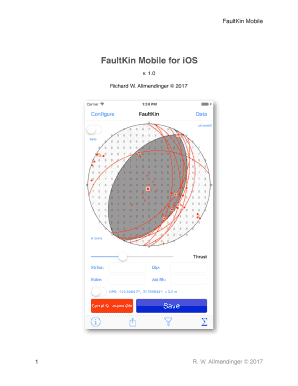
Get Faultkin
How it works
-
Open form follow the instructions
-
Easily sign the form with your finger
-
Send filled & signed form or save
How to fill out the Faultkin online
Filling out the Faultkin online is a straightforward process designed to help users efficiently collect and analyze fault slip data. This guide provides clear, step-by-step instructions to help users navigate each section of the form with ease.
Follow the steps to complete the Faultkin form online.
- Click the ‘Get Form’ button to access the Faultkin form and open it for editing.
- Begin by entering the basic information, including the orientation of the fault plane. Tap on the appropriate text box and type the strike and dip values.
- Next, set the rake value by typing it in or by using the provided slider to adjust it accordingly.
- If you prefer, you may enter data by tapping and dragging directly on the stereonet. Ensure to check the settings to adjust the offset for precise data entry.
- Utilize the auto feature by toggling it on, which allows your device to capture the orientation and position automatically. Place your device parallel to the fault surface for accurate readings.
- Once you have entered your measurements, review the data by navigating to the Data List View to ensure accuracy.
- To tag your data, use the colored button next to the Save button. This allows you to categorize your observations effectively.
- Finally, tap the Save button to record the measurements. You can choose to save changes, download, print, or share your form as needed.
Start filling out the Faultkin form online today to streamline your data collection process.
Parts of a Fault The main components of a fault are (1) the fault plane, (2) the fault trace, (3) the hanging wall, and (4) the footwall.
Industry-leading security and compliance
US Legal Forms protects your data by complying with industry-specific security standards.
-
In businnes since 199725+ years providing professional legal documents.
-
Accredited businessGuarantees that a business meets BBB accreditation standards in the US and Canada.
-
Secured by BraintreeValidated Level 1 PCI DSS compliant payment gateway that accepts most major credit and debit card brands from across the globe.


