Loading
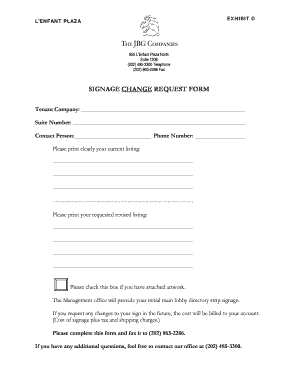
Get Signage Change Request Form - L'enfant Plaza
How it works
-
Open form follow the instructions
-
Easily sign the form with your finger
-
Send filled & signed form or save
How to fill out the Signage Change Request Form - L'Enfant Plaza online
This guide provides detailed instructions on how to accurately complete the Signage Change Request Form for L'Enfant Plaza online. Following these steps will ensure that your request is processed efficiently and effectively.
Follow the steps to fill out the form correctly.
- Press the ‘Get Form’ button to access the Signage Change Request Form and open it in your preferred editing tool.
- Enter the tenant company name in the designated field. This should be the name of your organization or business requesting the signage change.
- Fill in your suite number accurately to ensure that your request is associated with the correct location.
- Provide the name of the contact person responsible for this request, along with their phone number. This allows the management office to easily reach out if further information is needed.
- In the section labeled ‘Please print clearly your current listing,’ write out exactly how your current signage appears. Make sure this is clear and legible.
- Next, in the ‘Please print your requested revised listing’ section, detail how you would like your signage to be updated. Ensure this information is also clear.
- If you have attached any artwork related to your signage change, be sure to check the box indicating that you have done so.
- Once you have completed the form, ensure all information is accurate and saved. You will then need to download the document for faxing or printing.
- After reviewing your form for any errors, fax it to the management office at (202) 863-2286 as indicated in the instructions.
- If you have additional questions, do not hesitate to contact the office at (202) 485-3300 for assistance.
Complete your Signage Change Request Form online today to ensure your request is processed promptly.
Industry-leading security and compliance
US Legal Forms protects your data by complying with industry-specific security standards.
-
In businnes since 199725+ years providing professional legal documents.
-
Accredited businessGuarantees that a business meets BBB accreditation standards in the US and Canada.
-
Secured by BraintreeValidated Level 1 PCI DSS compliant payment gateway that accepts most major credit and debit card brands from across the globe.


