Loading
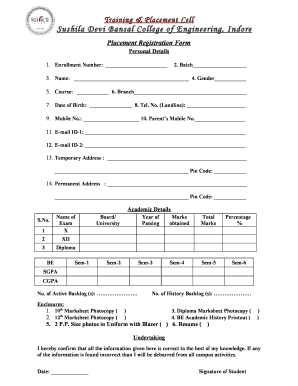
Get Training & Placement Cell - Sdbce.ac.in
How it works
-
Open form follow the instructions
-
Easily sign the form with your finger
-
Send filled & signed form or save
How to fill out the TRAINING & PLACEMENT CELL - Sdbce.ac.in online
Filling out the TRAINING & PLACEMENT CELL registration form is a vital step in securing a successful placement during your course. This guide will provide you with comprehensive, step-by-step instructions to ensure you complete the form accurately and efficiently.
Follow the steps to fill out your registration form successfully.
- Click ‘Get Form’ button to access the registration form.
- Enter your enrollment number in the designated field to identify your student record.
- Input your batch to categorize your academic timeline.
- Fill in your full name as recorded on official documents.
- Indicate your gender by selecting the appropriate option.
- Select your course from the provided list to specify your academic focus.
- Provide the branch of study associated with your course.
- Enter your date of birth in the specified format.
- Fill in your landline telephone number, if applicable.
- Input your mobile number for direct communication.
- Provide your parent’s mobile number for emergency contact purposes.
- Enter your primary email address for official correspondence.
- Optionally provide a secondary email address for additional contact.
- Fill in your temporary address, ensuring to include the pin code.
- Provide your permanent address and pin code, ensuring accuracy.
- In the academic details section, enter your exam details, including name and board/university, for each educational qualification.
- Record the year of passing and marks obtained for each semester or academic year.
- Indicate the number of active and history backlogs you currently have.
- Attach the required enclosures as photocopies of your 10th, 12th, diploma, and BE academic history, as well as your resume and two passport-sized photos.
- Read the undertaking statement carefully and confirm the accuracy of the provided information by signing and dating the form.
- Once completed, save your changes, and consider downloading or printing the form for your records.
Complete your registration form online to secure your placement opportunities.
synonyms for training coaching. discipline. drill. education. exercise. guidance. instruction. practice.
Industry-leading security and compliance
US Legal Forms protects your data by complying with industry-specific security standards.
-
In businnes since 199725+ years providing professional legal documents.
-
Accredited businessGuarantees that a business meets BBB accreditation standards in the US and Canada.
-
Secured by BraintreeValidated Level 1 PCI DSS compliant payment gateway that accepts most major credit and debit card brands from across the globe.


