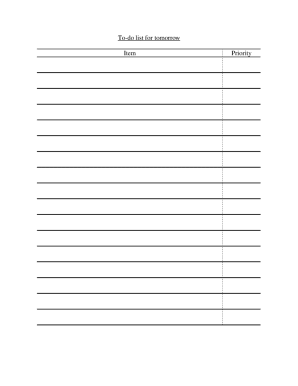
Get Cornell University Creating A Daily To-do List
How it works
-
Open form follow the instructions
-
Easily sign the form with your finger
-
Send filled & signed form or save
How to fill out the Cornell University Creating a Daily To-Do List online
Creating an effective daily to-do list is a crucial step in enhancing productivity and managing tasks efficiently. This guide will provide you with a clear framework for filling out the Cornell University Creating a Daily To-Do List online, ensuring that you are well-prepared for the day ahead.
Follow the steps to create an effective daily to-do list.
- Press the ‘Get Form’ button to access the form and open it in the designated editor.
- Begin by listing all the tasks you aspire to complete for the following day in the appropriate section of the form. This should include various activities such as class readings, project work, errands, phone calls, and exercise.
- Review each item on your list. If any task seems too overwhelming to tackle, break it down into smaller, manageable parts. For instance, instead of writing 'study for exam', specify actions like 'review chapters 2-5' or 'do six practice problems'.
- Once you have your finalized list, prioritize each item by assigning one of the following letters next to it: 'A' for highest priority, 'B' for medium priority, and 'C' for lowest priority. This will help you focus on the most critical tasks first.
- Consider your available time blocks for completing these tasks and ensure that you address the 'A' items before those marked 'C'.
- Each day, repeat this exercise to continuously improve your time management skills. Once you are satisfied with your list, save any changes made, and consider downloading or printing it for easy reference.
Start filling out your daily to-do list online today for improved productivity!
To make a daily to-do list, start by gathering your tasks and writing them down in a notebook or a task app. Apply the Cornell University Creating a Daily To-Do List method by organizing tasks based on priority and deadlines. Once your list is created, review it regularly to ensure you stay on track. This practice will help you gain a sense of accomplishment as you check off completed tasks.
Industry-leading security and compliance
-
In businnes since 199725+ years providing professional legal documents.
-
Accredited businessGuarantees that a business meets BBB accreditation standards in the US and Canada.
-
Secured by BraintreeValidated Level 1 PCI DSS compliant payment gateway that accepts most major credit and debit card brands from across the globe.


