Loading
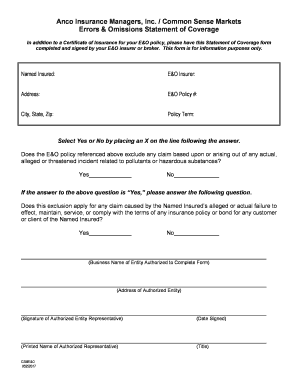
Get Errors & Omissions Statement Of Coverage - Common Sense Markets
How it works
-
Open form follow the instructions
-
Easily sign the form with your finger
-
Send filled & signed form or save
How to fill out the Errors & Omissions Statement Of Coverage - Common Sense Markets online
Filling out the Errors & Omissions Statement of Coverage is an essential step for ensuring that you comply with necessary insurance requirements. This guide will provide you with clear instructions to complete the form accurately and efficiently online.
Follow the steps to fill out the form correctly.
- Click ‘Get Form’ button to obtain the form and open it in your online editor.
- In the 'Named Insured' field, enter the name of the person or entity insured under the Errors & Omissions policy.
- Fill in the 'E&O Insurer' field with the name of the insurance company providing the policy.
- Provide the full 'Address' of the E&O insurer, ensuring that all lines are filled out completely.
- Enter the 'E&O Policy #' field with the specific policy number associated with the Errors & Omissions insurance.
- Complete the 'City, State, Zip' section with the location details of the insurer.
- Indicate the 'Policy Term' to specify the effective dates of the insurance coverage.
- For the question regarding exclusions of claims related to pollutants or hazardous substances, select 'Yes' or 'No' by placing an X on the appropriate line.
- If you selected 'Yes' in the previous step, respond to the follow-up question in the same manner by marking 'Yes' or 'No.'
- In the section labeled 'Business Name of Entity Authorized to Complete Form,' provide the name of the business that has the authority to complete this form.
- Fill out the 'Address of Authorized Entity' field with the physical address of the entity completing the form.
- The representative of the authorized entity should sign their name in the 'Signature of Authorized Entity Representative' field and note the date signed.
- Include the printed name of the authorized representative in the designated field, followed by their title.
- Review all entries for accuracy before saving your changes, downloading, printing, or sharing the completed form as needed.
Complete your Errors & Omissions documents online today for a hassle-free experience.
Industry-leading security and compliance
US Legal Forms protects your data by complying with industry-specific security standards.
-
In businnes since 199725+ years providing professional legal documents.
-
Accredited businessGuarantees that a business meets BBB accreditation standards in the US and Canada.
-
Secured by BraintreeValidated Level 1 PCI DSS compliant payment gateway that accepts most major credit and debit card brands from across the globe.


