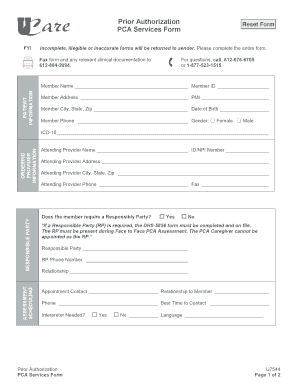
Get Pca Services Form
How it works
-
Open form follow the instructions
-
Easily sign the form with your finger
-
Send filled & signed form or save
How to fill out the PCA Services Form online
Filling out the PCA Services Form online is an essential step in securing personal care assistance services. This guide provides clear and concise instructions to help you understand the form and complete it accurately.
Follow the steps to complete the PCA Services Form online.
- Click ‘Get Form’ button to obtain the form and open it in the editor.
- Begin by entering the patient information. Fill in the member's name, ID, address, city, state, zip code, date of birth, phone number, and gender. Ensure all information is clear and legible.
- Next, provide information for the responsible party if needed. Indicate whether a responsible party is required by selecting 'Yes' or 'No'. If 'Yes', include the responsible party's name, phone number, and their relationship to the member.
- Enter the ordering provider's information. Complete the attending provider's name and ID/NPI number, along with their address, city, state, zip code, and phone number.
- Provide the ICD-10 code relevant to the patient's condition. This is essential for processing the authorization correctly.
- Indicate whether an interpreter is needed. Choose 'Yes' or 'No' and specify the language if applicable.
- Fill out the current authorization information. Select the appropriate option (initial assessment, annual reassessment, or early assessment) and enter the start date, UCare authorization number, and end date.
- Include details for the PCA agency, including the agency name, phone number, fax number, and caregiver names and UMPI numbers.
- Before submitting, review the entire form to ensure all fields are completed accurately and legibly. Incomplete forms will be returned.
- Once satisfied with the completed form, save your changes. You can download, print, or share the form as needed.
Complete your PCA Services Form online today and ensure timely access to the assistance you or your loved ones need.
To be eligible for PCA, a person must: Live in the community and not a facility, such as a hospital or nursing home. Be able to direct care or have a representative who can direct care on their behalf. Be enrolled in one of Minnesota's health care programs (Medical Assistance, MA waiver/Alternative Care).
Fill PCA Services Form
PCA forms ; Lead agency forms. Form adapted from the Minnesota Department of Human Services, Personal Care Assistance (PCA) Assessment and. All new clients and PCAs must sign a copy of the Achieve Healthcare Agreement for PCA Provider Services and review our Policy and Procedure Manual. Application to Request Prior Authorization for PCA Services form (PCA-1). Fax the completed form and any supplemental documents to . If you have questions about this communication, contact . All Personal Care Attendants (PCAs) in the MassHealth PCA Program must read, sign, and return this form to their employer (the PCA consumer). •. Personal care assistance (PCA) services provide assistance and support for people with disabilities who are living independently in the community.
Industry-leading security and compliance
-
In businnes since 199725+ years providing professional legal documents.
-
Accredited businessGuarantees that a business meets BBB accreditation standards in the US and Canada.
-
Secured by BraintreeValidated Level 1 PCI DSS compliant payment gateway that accepts most major credit and debit card brands from across the globe.


