Loading
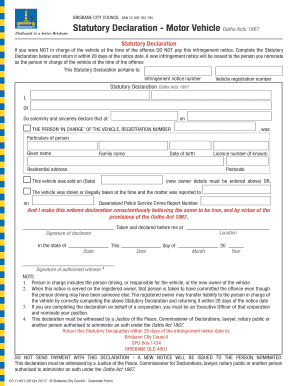
Get Statutory Declaration - Motor Vehicle Oaths Acts 1867
How it works
-
Open form follow the instructions
-
Easily sign the form with your finger
-
Send filled & signed form or save
How to fill out the Statutory Declaration - Motor Vehicle Oaths Acts 1867 online
Completing the Statutory Declaration under the Motor Vehicle Oaths Acts 1867 is a vital process for users who were not in charge of a vehicle at the time of an offence. This guide provides clear, step-by-step instructions on how to effectively fill out this form online, ensuring compliance with the necessary legal requirements.
Follow the steps to successfully complete the statutory declaration online.
- Click the ‘Get Form’ button to access the Statutory Declaration form and open it in your preferred digital editor.
- Begin by filling out the infringement notice number as well as the vehicle registration number. Ensure this information matches the details provided in your infringement notice.
- In the next section, provide your full name. Start with your given name, followed by your family name.
- Enter your residential address, ensuring it is complete and accurate for verification purposes.
- Specify the time and date when the vehicle offence occurred. This information is essential for the correct processing of your declaration.
- In the section regarding the person in charge of the vehicle, provide their given name, family name, date of birth, and if applicable, their license number.
- Complete the residential address of the person who was in charge of the vehicle at the time of the offence, including the postcode.
- Indicate whether the vehicle was sold or if it was stolen or illegally taken at the time of the incident. If sold, enter the date of sale.
- If the vehicle was stolen, ensure you provide the details of the Queensland Police Service Crime Report Number.
- Review all the sections carefully before signing. Ensure all information provided is accurate and true.
- Include your signature and date of declaration in the appropriate sections.
- Make sure the declaration is witnessed by an authorized individual, such as a Justice of the Peace or a lawyer.
- Once completed, save the changes to your document, and you may choose to download, print, or share the form as required.
Complete your statutory declaration online today for a smooth processing experience.
Legal practitioner, a Justice of the Peace, notary public or an Australian Diplomatic/Consulate Officer (if you are overseas). be a notary public. Thus, you can have a family member witness a general document, an affidavit or a statutory declaration.
Industry-leading security and compliance
US Legal Forms protects your data by complying with industry-specific security standards.
-
In businnes since 199725+ years providing professional legal documents.
-
Accredited businessGuarantees that a business meets BBB accreditation standards in the US and Canada.
-
Secured by BraintreeValidated Level 1 PCI DSS compliant payment gateway that accepts most major credit and debit card brands from across the globe.


