Loading
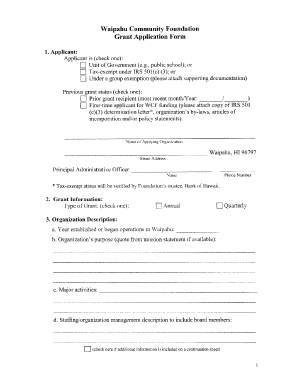
Get Waipahu Community Foundation Grant Application Form
How it works
-
Open form follow the instructions
-
Easily sign the form with your finger
-
Send filled & signed form or save
How to fill out the Waipahu Community Foundation Grant Application Form online
Filling out the Waipahu Community Foundation Grant Application Form online can be a straightforward process with the right guidance. This comprehensive guide will help you through each section of the application, ensuring that all necessary information is included to enhance your chance of receiving funding.
Follow the steps to successfully complete your grant application.
- Click ‘Get Form’ button to obtain the form and open it in the online editor.
- Begin by entering the date of your application in the designated field. This is important for tracking purposes.
- In the 'Applicant' section, provide the name of your organization, along with the street address and city information for Waipahu, HI 96797.
- Next, identify the principal administrative officer of your organization. Include their name and phone number to ensure contact availability.
- Specify the type of grant you are applying for by checking either 'Annual' or 'Quarterly' in the grant information section.
- Provide a title for your proposed program or project in the appropriate space.
- Indicate whether the proposed program or project is ongoing or new by checking the appropriate box. If ongoing, specify how many years your program has received funding from the Waipahu Community Foundation.
- Confirm your eligibility by checking the box that applies: whether your organization is a unit of government or tax-exempt under IRS 501(c)(3).
- If applicable, enter details about any previous grants received from the Waipahu Community Foundation, including the month and year.
- Fill out the organization description by providing the year established, the purpose of your organization, and major activities.
- In the program/project description section, provide start and completion dates, the expected size of the target group, and details about goals, outcomes, criticality, and evaluation methods.
- Complete the proposed program/project budget by detailing each item or expense, including costs and the WCF share.
- Outline the proposed program/project funding sources, specifying cash and in-kind contributions.
- Summarize the total funds requested from the Waipahu Community Foundation and indicate any other funding sources.
- Certify the information by adding printed names, signatures, and dates of the authorizing officials.
- Once you have filled out all sections of the form, review your information carefully to ensure accuracy.
- Finally, save your changes, download a copy for your records, and print the form if needed. You may also share the completed form as required.
Complete your grant application online today to support the Waipahu community's youth programs and projects.
Industry-leading security and compliance
US Legal Forms protects your data by complying with industry-specific security standards.
-
In businnes since 199725+ years providing professional legal documents.
-
Accredited businessGuarantees that a business meets BBB accreditation standards in the US and Canada.
-
Secured by BraintreeValidated Level 1 PCI DSS compliant payment gateway that accepts most major credit and debit card brands from across the globe.


