Loading
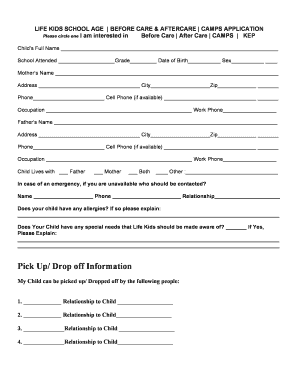
Get Sample Registration Form For After School Program
How it works
-
Open form follow the instructions
-
Easily sign the form with your finger
-
Send filled & signed form or save
How to fill out the Sample Registration Form For After School Program online
Filling out the Sample Registration Form for the After School Program online is a straightforward process designed to ensure your child’s enrollment in the program. This guide will walk you through each section of the form to ensure you provide all necessary information accurately and efficiently.
Follow the steps to complete the registration form online.
- Click ‘Get Form’ button to obtain the form and open it in the editor.
- Enter your child’s full name in the designated field to accurately identify the registrant. This is an essential requirement.
- Fill in the school attended and the grade your child is currently in, followed by their date of birth and sex to help maintain necessary records.
- Provide the name of the mother, including their home address, city, zip code, phone number, cell phone number (if available), occupation, and work phone number to establish contact details.
- Similarly, complete the fields for the father’s name and contact details following the same structure as for the mother.
- Indicate the person or people your child lives with by selecting the appropriate option and providing other necessary details.
- In case of an emergency, enter the contact name, phone number, and relationship to your child in the provided fields, ensuring that you identify someone who can be reached if necessary.
- Specify any allergies your child may have by giving detailed explanations in the available space.
- If your child has any special needs, provide comprehensive details in the designated section to inform staff appropriately.
- Complete the pick-up/drop-off information by listing individuals permitted to pick up or drop off your child, alongside their relationship to the child.
- Consent to the application of sunscreen and bug spray by confirming your approval in the appropriate checkbox.
- Acknowledge the transportation consent by confirming that you understand the vehicle policies and provide your signature and the date to finalize this section.
- Once all sections are completed, carefully review the form for any errors or omissions. After verification, you can save changes, download, print, or share the form as necessary.
Begin completing your registration form online today to secure a place for your child in the After School Program.
How to create google form for event registration Give a name to the form. Give a name to the form. ... Add the Fields. Add Name and Phone fields. ... Settings. ... Test the form. ... Customize form style to match your theme. ... Create a link to the form. ... Test your form. ... See Also.
Industry-leading security and compliance
US Legal Forms protects your data by complying with industry-specific security standards.
-
In businnes since 199725+ years providing professional legal documents.
-
Accredited businessGuarantees that a business meets BBB accreditation standards in the US and Canada.
-
Secured by BraintreeValidated Level 1 PCI DSS compliant payment gateway that accepts most major credit and debit card brands from across the globe.


